- Author Lauren Nevill [email protected].
- Public 2023-12-16 18:48.
- Last modified 2025-01-23 15:15.
Removing a contact from the chat list, the communication history of all users, or an individual selected user can be quite different on social networks, although the algorithm of actions remains the same. There is no one-size-fits-all method, but practical guidelines for multiple networks are possible.
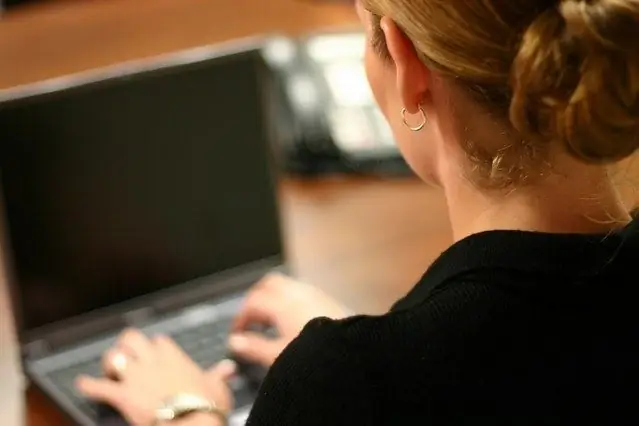
Instructions
Step 1
Use the "Contacts" button in Google Chat and specify the user to be deleted. Select the "More Actions" option and select the "Remove Contact" command (for Google Chat).
Step 2
Launch the Skype app and log in in the standard way to clear your chat history. Open the "Tools" menu of the upper service toolbar of the application window and select the "Settings" item. Use the Security section and expand the Privacy Settings link in the left pane of the Skype window. Call a new dialog box of advanced settings by clicking the "Open advanced settings" button and click the "Erase chat history" button in the "Keep chat history" section to completely delete the history of all communication. Confirm your choice by clicking the "Delete" button in the system request window that opens and apply the saved changes by clicking the "Save" button (for Skype).
Step 3
Download and install on your computer a specialized application Skype Chat Helper, designed to delete the history of correspondence with an individual selected contact. Determine the Skype name of the selected contact and exit the Skype application itself. Perform the operation of creating a backup copy of your local profile to be able to recover in case of unexpected damage (required by the developers of the Skype Chat Helper application) and run the installed program. Enter the value of your account in the Username line of the application window that opens and type the saved Skype name of the user to be deleted from the communication history in the Contact line. Use the Remove chat history button and return to the Skype program to verify the result of the action taken.






