- Author Lauren Nevill nevill@internetdaybook.com.
- Public 2024-01-11 01:05.
- Last modified 2025-01-23 15:15.
Fabric with a gradient came into fashion a long time ago, but this has not lost its beauty and originality. If you want to create a beautiful and bright jacket for your doll, then let's go to the "Design and Sell" section and learn.

Necessary
- - Your Stardall doll
- - Section "Design and Sell"
Instructions
Step 1
Go to the "Create New Fabric" section and select the background. I chose white because I want to make a pink and white jacket, but you can use any color.
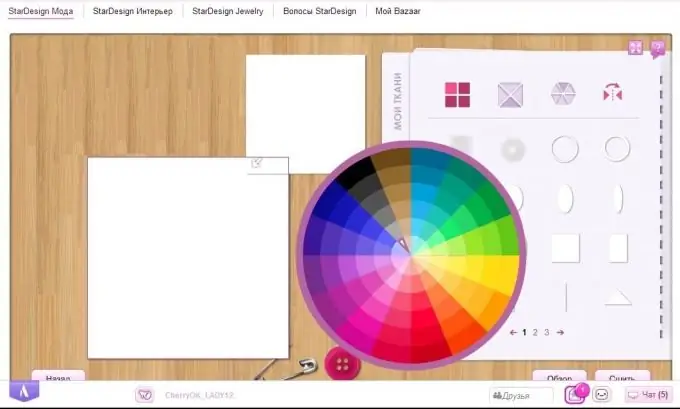
Step 2
Select a rectangular gradient from the menu and place it so that the width is the same as that of our piece of fabric.
Choose the color you like. I chose pink.
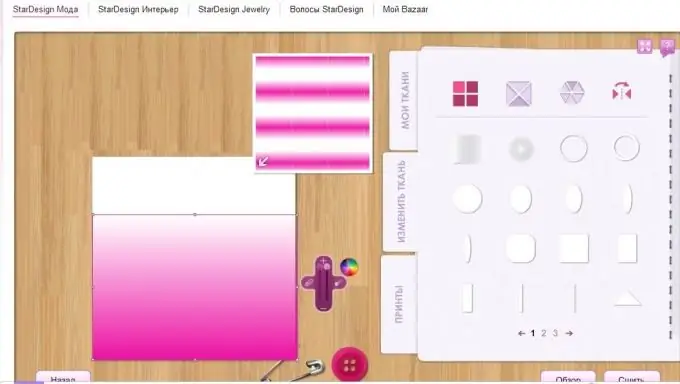
Step 3
Save the fabric and select the pattern for the jacket. Place it so that the color transition is approximately in the middle. Click the "Finish" button.






