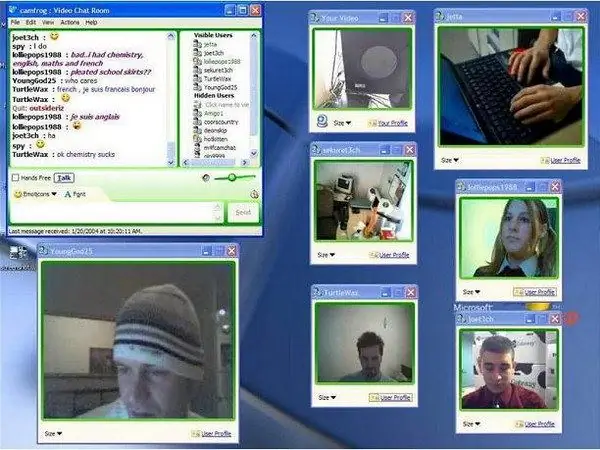- Author Lauren Nevill nevill@internetdaybook.com.
- Public 2023-12-16 18:48.
- Last modified 2025-01-23 15:15.
The ICQ program is the most popular way to communicate with friends and acquaintances. It is very simple to use it, and most importantly quickly. Today you can put icq chat for round-the-clock communication. This will allow you to unite people in special communities, and communicate not together, but all at once.
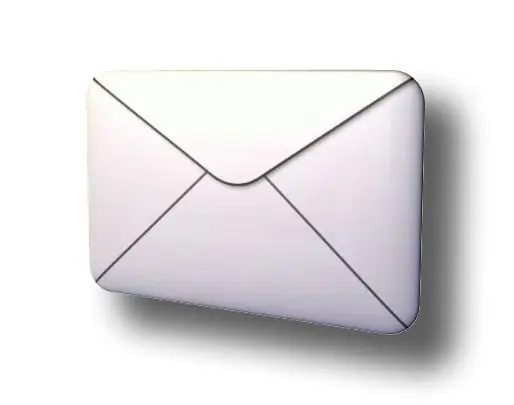
Necessary
Personal computer, internet, jimbot program
Instructions
Step 1
To create your own icq chat you need jimbot program. Download and then install it on your computer. You can use others, but this one is the best. Use jArt Group's version of jimbot. Install on your computer and run to get started. A window will open in front of you, in which select the chat module. Next, click the "Connection Options" tab. In the window that opens, set the basic settings. Better put the number of wins at least 3, but not more than 7. In the administrative UIN, write your own. This will give you all the permissions for chatting. Go to the "Chat module". Select "Account". Here you will need to enter the winnings of your chat. Try to remove the authorization. Go back to the "Chat module", just select "Chat options". Leave the parameters that meet your requirements. Enter the name of the chat here as well. All settings have been made, so you can turn off this program. Turn it back on and start the bot.
Step 2
You can create a chat in a different way. Download and run the "topserver2.1" program. During installation, a new local disk should be created. Then a browser will open in front of you. You can collapse it, but do not close it. Download yourself a chat bot. Choose the one that you like best. In the disk that was created during the launch of "topserver2.1", create a folder called "bot". Copy all files from the bot to it. Go to the browser that opened earlier. Create a new database "bot". Open a command prompt and enter the word "cmd". Check the jimbot.jar file. Enter this combination: "java -jar jimbot.jar". You can minimize the command line for now. Open your browser, follow the link that will be there. Enter your username along with your password. By default, these can be "admin" and "admin". You have entered your chat and you can start setting up. Then press "Start" and start chatting.