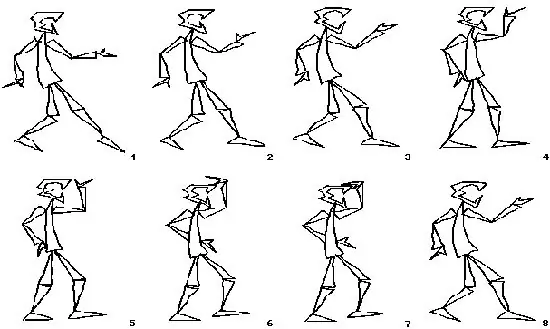- Author Lauren Nevill nevill@internetdaybook.com.
- Public 2023-12-16 18:48.
- Last modified 2025-01-23 15:15.
If you like animated elements on websites and want to animate your website but don't want to bother with Flash, there is a simple and effective solution - animated GIF. You don't need any programming skills or special plugins to create animated GIFs.
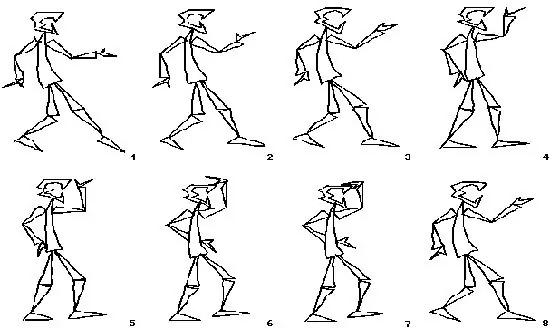
It is necessary
Computer, graphics editor Adobe Photoshop 5 or higher, editor Adobe Image Ready
Instructions
Step 1
Launch Photoshop and create a new 100x100 pixel image. Set the resolution to 72 pixels and RGB mode. Select the Show Layers option from the Window menu item to display the Layers palette.
Step 2
In the tool palette, select a pencil and draw some image. In the layers palette, click Duplicate Layer, which will create a copy of an existing layer. Use the eraser tool to erase any part of the image, then add changes with a pencil. Create as many layers as necessary in the order in which they should replace each other. Each layer will be a separate frame of your animation.
Step 3
It's time to animate the resulting frames. From the File menu, choose Jump to and then Adobe Image Ready. This action will take you to another graphics editor.
Step 4
From the Window menu, choose the Show Animation option, which will turn on the display of the animation palette. In the palette settings menu (arrow icon in the upper right corner) select the Make Frames from Layers function, which will transform all layers into frames. The animation is almost complete.
Step 5
It's time to start setting the time interval. Select the required frame and in the drop-down menu (left, bottom) select the required period of time after which this frame will be replaced by another. Do this for every frame of your animation. When you're done, use the Save Optimized As option to save your first animated GIF. Now you can use it as a banner or decorative element on your website.