- Author Lauren Nevill [email protected].
- Public 2023-12-16 18:48.
- Last modified 2025-01-23 15:15.
Novice webmasters add various flash elements to promote their sites. However, in order to do this, it is not at all necessary to have any special skills. In this case, a beginner will also be able to cope.
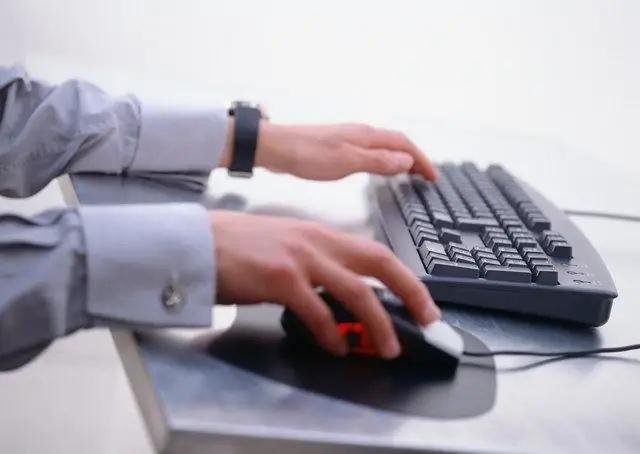
Instructions
Step 1
It is worth noting that the addition of flash animation will be considered on the example of a site on the Joomla platform. First, create or download a ready-made flash-picture. Make sure it is saved in swf format. Do not forget that this picture must correspond to some parameters, namely, it must be 200 px high and 150 px wide. In addition, this file will need to be placed in the images folder. It is not difficult to find it - it is located in the root folder of your site (that is, where all the resource files are located). The images folder itself is intended to store all the images used on the site.
Step 2
By the way, you can place flash animation on your site using a special extension - The Flash Module. It will not allow you not only to quickly and easily embed an image, but also to create an alternative image in case the user does not have flash display enabled in the browser.
Step 3
After installing the extension on Joomla, open the module edit mode. Place the flash animation in any position that is provided in your site template for displaying modules. In the settings, you will find a column called File Path. In it, specify the address where your file is located (for example, images / stories /). On another line (Filename) write the name of the picture (flash.swf.). Also check the height and width of the flash file.
Step 4
Don't forget about additional module parameters. Enter information about the alternative image in them (mark the width and height of the image). If desired, this module can be given a special design. To do this, use CSS tables and write it as.moduletable_flash. The module class suffix (_flash) must be entered in the parameters.
Step 5
Now save and publish your flash module.






