- Author Lauren Nevill nevill@internetdaybook.com.
- Public 2023-12-16 18:48.
- Last modified 2025-01-23 15:15.
Videos based on flash technology help to create a unique design for the site. Flash elements integrated into html make the page diversified and brighter. The markup language of web pages allows you to embed active content into a site using multiple descriptors.
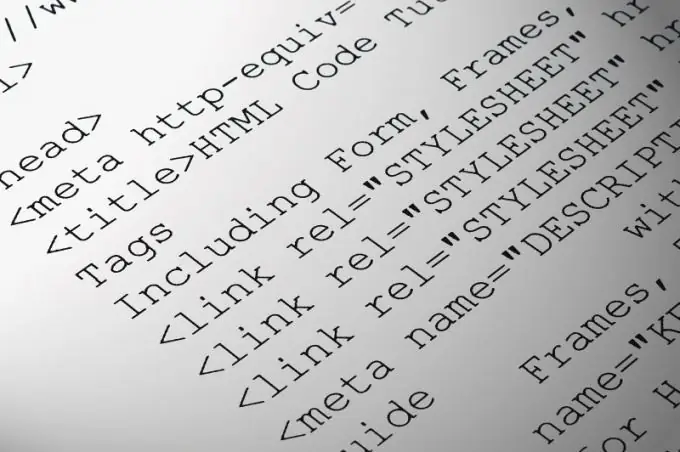
Instructions
Step 1
Download the video in swf format from the Internet using one of the specialized resources. If you are familiar with the technology of creating flash clips, you can create the desired animation yourself using the Adobe Flash program.
Step 2
After saving the animation file, open the html page in any text editor with which you add code for your site. You can use standard Windows tools by opening the desired code in Notepad. You can also use the editors Adobe Dreamweaver or Notepad ++.
Step 3
When you open a web page in the editor, you will see the code that you need to edit to transform the page. Go to the part of the page where you want to insert the flash movie. If the page is blank, the animation should be positioned in the body of the document, i.e. within the scope of the tag.
Step 4
The object and embed elements are used to embed the video on the page. Write the following code:
This code adds a player to the page that will play a flash movie with.swf resolution. The embed element duplicates object for compatibility with older versions of browsers. The width and height attributes of the object and embed elements set the width and height of the window to play the file, respectively. The param element is used to pass parameters to the embedded object. In this case, the path to the data source of the flash movie is passed as the movie parameter, for example, the directory where it is located on the hard disk and the name of the flash file.
Step 5
After finishing entering the code, save the changes made in the html page and check the result. If everything is correct, your video will be displayed on the web page. If the video is not displayed, check the correctness of the code and the path to the.swf file. Flash may also not display if you are using older versions of browsers such as Internet Explorer 5.






