- Author Lauren Nevill [email protected].
- Public 2023-12-16 18:48.
- Last modified 2025-01-23 15:15.
Having a photo, you can find the site that is its source. A convenient image search service was implemented by the search giant Google. There are three ways to search for a web page by image.
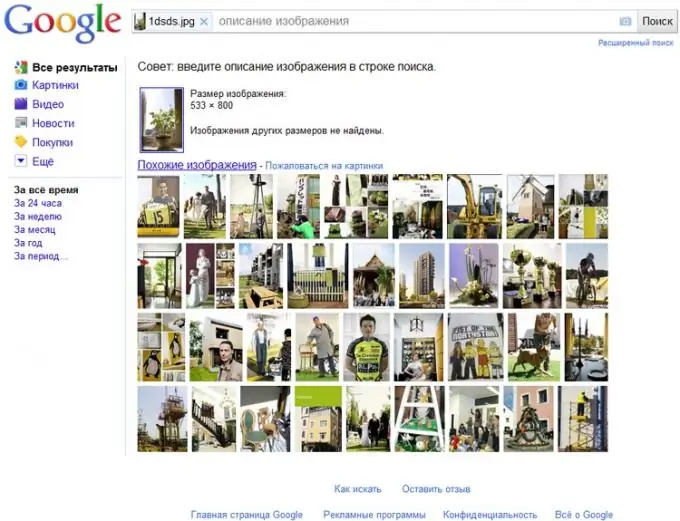
Instructions
Step 1
Drag and drop an image from any web page directly to the images.google.com search bar. In the same way, you can drag into the search bar any picture or photo opened in a graphics editor or viewer on your computer.
Step 2
Enter the link with the image url. If you want to find other sites that have a picture that you have already found on the Internet, copy its address. To do this, right-click on the image and select "Copy Image URL". Then open Google Images and click on the camera icon in the right corner of the search bar. A field for entering the address will appear in the window that opens. Paste a link into it from the clipboard using the Ctrl + V command or through the context menu (opened by right-clicking).
Step 3
Upload the file from your computer to the search box. To do this, click the same icon with the camera image and click the "Upload file" link. Click the "Select File" button and specify the directory in your documents. The search robot will offer you images that match yours or, if they are not available on the web, similar images. The search results page will display not only the images of various sizes and similar images found, but also a list of sites related to the photo you selected.






