- Author Lauren Nevill [email protected].
- Public 2023-12-16 18:48.
- Last modified 2025-01-23 15:15.
Registration setup is a built-in feature of Joomla and does not imply in-depth knowledge of the concept of site building. In fact, the implementation of this operation is reduced to the procedure for turning on the selected module.
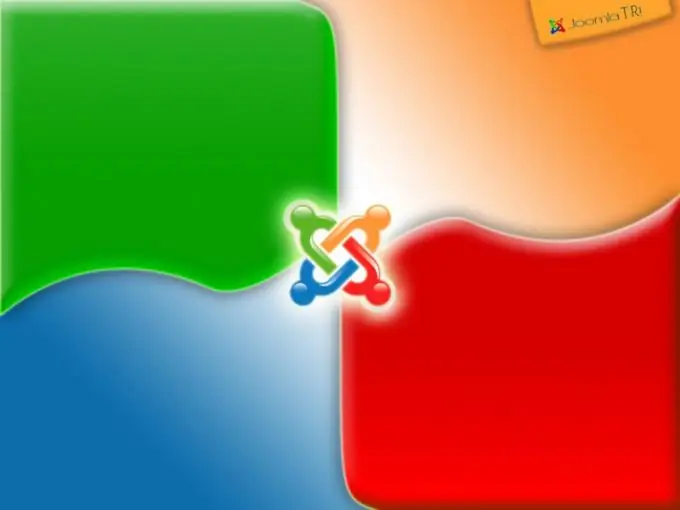
Necessary
access to the administrative panel of CMS Joomla
Instructions
Step 1
Log in to the admin control panel to enable and configure the built-in Joomla registration module and go to the "Extensions" tab of the top toolbar of the program window. Click the "New" button to call the "Module Manager" and apply the checkbox to the "Login" module field. Confirm your choice by clicking the Next button in the upper right pane of the administration window.
Step 2
Enter the desired value for the name of the registration module in the "Title" field and apply the checkboxes in the "Show title" and "Enabled" fields. Select the required location of the module being created in the drop-down list of the "Position" line and select the "All" item in the drop-down directory of the "Access" field. Enter the desired welcome text for site visitors in the "Initial text" section (optional) and select "Login" in the drop-down list of the "Name / Login" line.
Step 3
Click the "Save" button in the upper toolbar of the control window and confirm the application of the selected changes by clicking the "Apply" button.
Step 4
Take advantage of the advanced customization of registration parameters provided by Community Builder. To do this, download the selected component and use the Browse button in the Download Package File section to select the Community Builder. Use the Download and Install button and repeat the same steps for the CB Login component, which is a plug-in for visitor registration.
Step 5
Go to the admin control panel and select the installed component. Go to the "Registration" tab and select the "Yes" option in the "Allow user registration" field. Uncheck the boxes "Automatically generate random password at registration" and "Authorize all users by administrator". Select other desired display options for the newly created registration module and save them.






