- Author Lauren Nevill [email protected].
- Public 2023-12-16 18:48.
- Last modified 2025-01-23 15:15.
The problem of combating spam in general, and against spam bots in particular, always remains relevant for every administrator of an Internet resource. The proposed methods cannot guarantee complete victory, but they can significantly reduce the amount of spam.
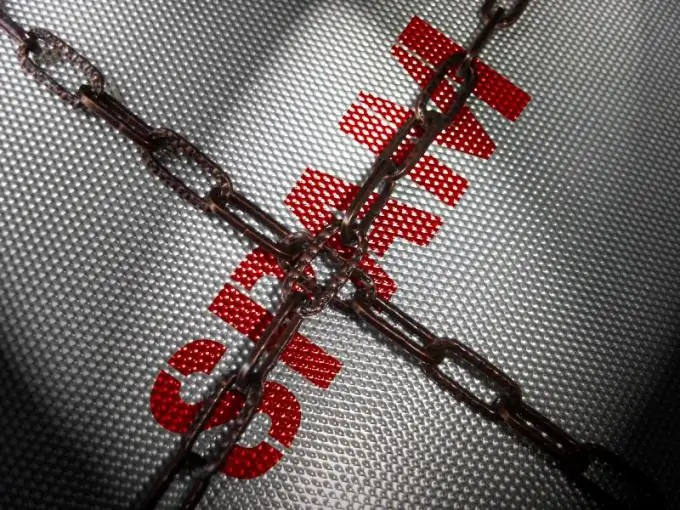
Instructions
Step 1
Change the registration settings on your Internet resource: - enable the "Check e-mail address during registration" option. This action will make it mandatory for the registrant to receive an e-mail message containing a link to go to complete the registration process - enable the "Require unique e-mail addresses" option. Thus, the reuse of one email address becomes impossible; - enable the option "Prohibit unregistered and pending users from creating threads, messages, etc.". This action limits the ability of users to read content only.
Step 2
Go to the "Guests group settings" item and select the "User group options" item.
Step 3
Select the "Separate people from robots when performing certain actions" command and click the "Yes" button.
Step 4
Apply the checkboxes on all the fields of possible actions in the section "Actions where you want to separate people from robots" and confirm the application of the selected changes by clicking OK.
Step 5
Register on one of the specialized servers CAPTCHA (Completely Automatic Public Turing Test to Tell Comuters and Humans Apart) to receive a public and private key and enter it in the appropriate fields to ensure that automatic registration is not possible.
Step 6
Use the Stop the Registration Bots mod to check the time between opening the registration form and submitting it, or create an invisible but robotic registration form field to automatically filter out mail bots using the SpamBot Posting Protection hack.
Step 7
Evaluate the Enhanced Image Captcha capabilities, which imply the conscious choice of the image according to the requirements, or install vbStopForumSpam (analogous to RBL) to automatically check IP addresses and names against known mail spam databases.






