- Author Lauren Nevill nevill@internetdaybook.com.
- Public 2023-12-16 18:48.
- Last modified 2025-01-23 15:15.
If the computer is not always available to you, and you want to have constant access to your account in the popular social network VKontakte, use your mobile phone. You just need to set up the Internet in it and choose a cheaper tariff. By the way, subscribers of some mobile operators in Russia and Ukraine are provided with access to the mobile version of the site on preferential terms and even free of charge. And if you want - install a special client program on your mobile and communicate with your friends on the VKontakte network through it.
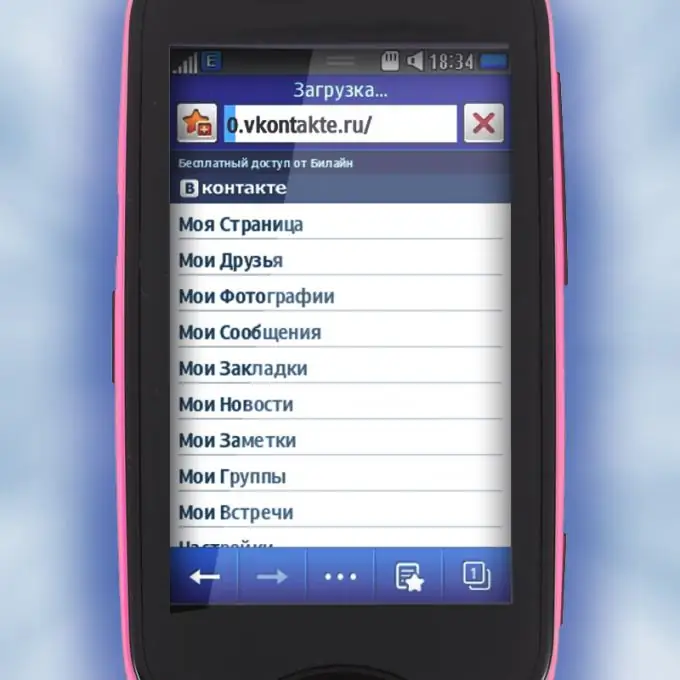
Instructions
Step 1
Launch a web browser on your mobile phone. Type in the address bar the URL of the site that you usually use: https://vkontakte.ru or https://vk.com. On the account login page, enter your username and password in the form fields - the same as when logging in from a computer. Click on the "Login" button.
Step 2
Please note that the system may ask you for the last 4 digits of the phone number to which your account is linked. This is done in your best interest, so as not to let strangers enter your personal page. Enter these numbers. If you do not remember the number to which you linked your phone, proceed further in accordance with the prompts on the screen.
Step 3
Use the mobile version of the site if the usual one in your phone's browser does not work correctly: it happens that the wrong links are opened, messages are not sent, etc. - such phenomena are popularly called "glitches". The following mobile URLs are valid for all cellular operators: https://m.vkontakte.ru and https://m.vk.com. To log into your account, you will need to enter the same username and password as always.
Step 4
Check out the current list of cellular operators whose subscribers can use the mobile version of the site on preferential terms. To do this, log in to the "VKontakte" network and on your page make the transition: "My settings" - "Mobile services".
Benefits are different. For example, as of December 2011, Beeline subscribers could use a special mobile version of the site https://0.vkontakte.ru completely free of charge (at the beginning of the URL - the number "0"). Preferential access - unlimited traffic for a small monthly fee - was provided to Megafon customers at the 3D-communication tariff. In Ukraine, subscribers of the Life:) and Kyivstar networks had similar benefits.
Step 5
Study very carefully all the nuances of providing benefits, so that later you do not have any misunderstandings with paying bills. Check if free / preferential access to viewing / downloading media files - images, music, videos - or the benefit is valid only when exchanging text messages within the network, whether the benefit will apply when viewing the pages of the VKontakte website in third-party web browsers - Opera Mini, Bolt and so on - or only in the native browser for the phone, etc.
Step 6
Install the VKontakte client program on your mobile phone. These programs are different and their functionality is also different, so the exact list of tools that will become available to you after installation will depend on the specific application. There is no official mobile client for the VKontakte network - all programs that are distributed on the Internet are created by the efforts of third-party developers, therefore, no one guarantees the correct operation of such applications. At least that was the case at the time of writing - December 2011.
After installing the client on your phone, log in to the system using your username and password.






