- Author Lauren Nevill nevill@internetdaybook.com.
- Public 2023-12-16 18:48.
- Last modified 2025-01-23 15:15.
Proxy servers allow you to speed up the loading of sites by storing local copies of them. Some of them also allow for data compression. The use of the latter is especially advisable with low-speed connections.
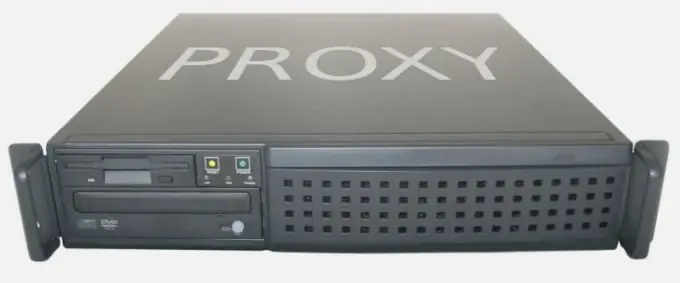
Instructions
Step 1
If the proxy server is located directly at the provider, call support and ask for their IP address. Sometimes there are several of them for different protocols - then find out the addresses of all such servers. Open the form for entering the addresses of proxy servers in the browser and enter them there. For example, in Opera: key "O" - "Settings" - "General settings" - "Advanced" tab - "Network" section - "Proxy servers" button.
Step 2
You can also use the services of a third-party proxy server. To do this, find out its IP-address and indicate it in the browser in the way indicated above. For example, the NetPolice service allows you to filter sites with content not intended for children. The proxy IP addresses of this service are 81.176.72.82 (primary) and 81.176.72.83 (secondary).
Step 3
New versions of Opera browsers allow you to work through a proxy server for data compression, called Opera Turbo. It is located in Iceland. There is no need to configure the browser to work with it - just find a button with a stylized speedometer in the lower left corner and click on it. Pressing it again will return the browser to normal mode. If an exclamation mark in a triangle is displayed next to the speedometer, this means that the service is currently unavailable and data transfer is proceeding as usual. When Opera Turbo is running, Flash applets are replaced with their counterparts in the form of animated
Step 4
Connecting to the Internet not directly, but through proxy servers, is provided in a number of third-party browsers for mobile phones, the most common of which are Opera Mini and UcWeb. Such browsers do not require settings - they start working through proxy servers immediately after installation. Their use is advisable even if there is an unlimited tariff for data transfer, since sites will load much faster.
Step 5
Together with any browser, both on a computer and on a phone, you can use the proxy servers Google Wireless Transcoder and Skweezer. To do this, go to one of the following sites: https://google.com/gwt/nhttps://skweezer.com Then enter the address of the page you want to visit. Do not fill out any Cyrillic input forms on sites viewed through these services - your messages will be unreadable.
Step 6
The proxies discussed above are not anonymizing. They provide website owners with information about your real IP address. The use of anonymizing proxy servers is illegal, and will not protect against exposure anyway, since using the system of operational search measures (SORM) it is still possible to determine who is the author of, for example, offensive messages. In addition, upon discovering the very fact of using an anonymizing proxy server even without malicious intent, you can be blocked by the owner of the visited site. Also, it is not allowed to use any proxy servers, not even anonymizing ones, to bypass content filters that are part of corporate LANs.
Step 7
A copy of the site content created on a proxy server is temporary and is an integral part of the data transfer process. For this reason, from a legal point of view, making this copy is not a reproduction, and therefore does not infringe anyone's rights, provided that the content is legitimately posted on the site you are visiting.






