- Author Lauren Nevill nevill@internetdaybook.com.
- Public 2023-12-16 18:48.
- Last modified 2025-01-23 15:15.
You can send SMS from a PC only if you have a stable Internet connection. Forms for sending SMS are available on the websites of mobile operators, as well as in some programs designed for communication on the network.
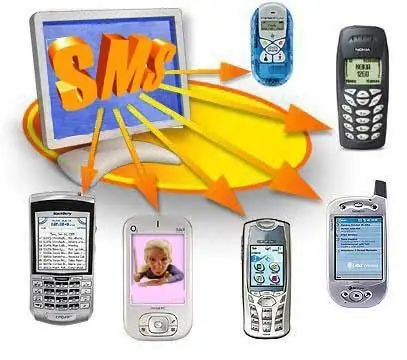
Instructions
Step 1
To send a message from a personal computer, you need to connect to the Internet, go to the browser and open the website of the mobile operator, to whose subscriber you need to send an SMS. On the site, find a link, or a tab labeled "Send SMS" and click on it. After that, a page with a special submission form will open in the browser. In the upper field, enter the subscriber's phone number, in the lower field - the text of the message. Next, set the sending options: select the delivery time and the time after which the SMS can not be sent (in case the sending requires a long waiting time, during which the message will become irrelevant), as well as the type of text used - Cyrillic or transliteration. Click on the "Submit" button. After that, the status message will be displayed in the browser window: "Delivered" or "In progress".
Step 2
You can also send SMS from a PC using messenger programs, such as Skype. Download the program from the official site and install it. Please note that sending SMS from your computer using Skype does not fund your account. This can be done using electronic money or a bank card. After depositing funds into your account, subscribe to a certain tariff plan containing a certain number of paid minutes and SMS, or stay on the regular tariff. After confirming the deposit of funds, you can send SMS to subscribers around the world, as well as call computers and phones.
Step 3
In addition to Skype, SMS sending is supported by such programs as Mail. Ru Agent and ICQ, and in Mail. Ru Agent sending SMS is free. Just add a phone number that will be displayed as a regular contact and write SMS as regular messages. Subscribers can also reply to Mail. Ru Agent, but these SMS will cost much more than usual.






