- Author Lauren Nevill [email protected].
- Public 2023-12-16 18:48.
- Last modified 2025-01-23 15:15.
The social network Vkontakte provides users with various opportunities for communication, one of which is the exchange of gifts - colorful pictures that can be sent to each other as a congratulation or expression of sympathy. This service is paid, but there are some exceptions.
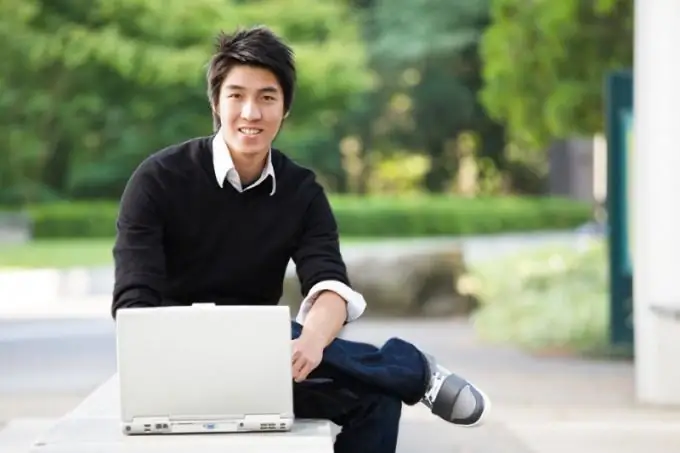
Instructions
Step 1
Wait for the start of special promotions, which are annually organized by the VKontakte administration in honor of some public holidays: New Year and Christmas, March 8, Victory Day, etc. These days, VKontakte users are allowed to send gifts for free, but at the same time, only certain of them and in limited quantities are available for sending.
Step 2
Take advantage of special offers that will allow you to get free votes - the internal currency of the social network, for which, in turn, you can buy gifts. You will need to follow a few simple steps, for which you will receive votes as a reward. To do this, go to user settings, click on the "Balance" tab. Select "Get Votes" and go to "Special Offers". Check out the list of available tasks and select the appropriate ones, and then proceed to the execution. Most often, users are asked to join different groups or rate certain records.
Step 3
Try promoting different apps to earn votes to buy gifts. Some of them contain certain conditions that you need to familiarize yourself with. Usually it is enough to be an active user of the application and post its materials and active links on your page.






