- Author Lauren Nevill nevill@internetdaybook.com.
- Public 2023-12-16 18:48.
- Last modified 2025-01-23 15:15.
Playing "Minecraft" online is extremely interesting because it gives you the opportunity to compete in the skill of gameplay with others. At the same time, it is fraught with a large number of dangers, primarily from the side of virtual hooligans and robbers - griefers who can destroy buildings and harm the player. It is necessary to protect your own possessions from such arbitrariness.
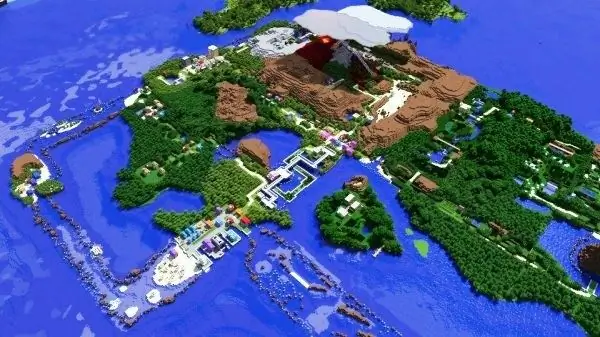
Necessary
- - special plugins
- - wooden ax
- - any solid blocks
- - special teams
Instructions
Step 1
Especially for those gamers who want to restrict the access of strangers to their virtual territory, the WorldGuard plugin was invented. Ask the administrator of the server you are playing on if it is installed there. If so, you can start creating and locking your own region. The latter will help you protect the home and the site on which it stands from the invasion of griefers. Try, however, to choose a larger area, as the offenders go to numerous tricks - up to pushing other players' houses out of the private area with the help of levers.
Step 2
Take a wooden ax in your hand. If you do not have this tool, call it with a single command - // wand. Place a column of any inexpensive solid blocks (for example, sand or earth) on one of the corners of the region, the right to use which you are going to assign to yourself, and left-click on its uppermost cube, while holding an ax. Then select a point on the opposite side of the lot, but this time at the bottom. It will go as if diagonally from the first. Right-click on it - and the region will be inscribed in a certain parallelepiped or a cube of thin red lines in the form of a grid.
Step 3
Want the selection to extend all the way from the admin (bedrock) to the edge of gaming heaven? Do this by simply typing // expand vert into the chat. Now secure the private of your region. Do this thanks to the / region claim command, after which enter your name, separated by a space. Your region can be named as you like. The only limitation of your imagination in this direction is the absence of spaces. That is, you need to enter the name in one word. If the name you have chosen consists of several, you can highlight them in capital letters - for example, like this: MyCity.
Step 4
Now, on your locked territory, no one outsider will be able to erect any buildings, open chests and other storehouses or break blocks without the permission of its owners. If you want, add other gamers to the list of the last - for example, your friends. To do this, enter / region addowner, and separated by spaces - the name of the region and the nickname of the person you are going to give the above powers. If you just want to admit someone to your ownership as a user, replace the word addowner with addmember in this command.
Step 5
Use special markers - the so-called flags - to establish the rules that will apply to your region. For example, you can allow or prohibit explosions of creepers and dynamite, damage from fireballs thrown by ghasts, set the time and rate of restoration of health hearts, etc. At the same time, try not to touch the value of the build flag - any such changes will lead to the fact that no one at all on your private territory can do anything with blocks and construction - including you. So be careful when specifying a value for the constants.






