- Author Lauren Nevill [email protected].
- Public 2023-12-16 18:48.
- Last modified 2025-01-23 15:15.
There are a large number of informative and interesting sites on the Internet, but there are also those that in some cases are undesirable for young children to view or contain malicious data that can infect your computer. Such sites can be easily blocked.
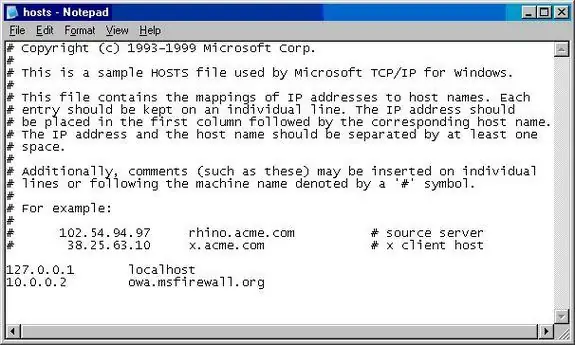
It is necessary
A computer
Instructions
Step 1
To block a site, you can use a file on your computer called hosts. This file contains a database of domain names and refers to them when translating into network addresses of nodes. Thus, through the setting in this file, you can set which sites should be blocked.
Step 2
The hosts file is located in each operating system in a different way.
In Windows 95, 98, Me in the C: Windows directory
In Windows NT, 2000, XP, 2003, Vista, 7 in the C directory: Windowssystem32driversetc
On Unix in the / etc / hosts directory
Open the file with administrator rights using a regular notepad or any other text editor.
Step 3
At the very bottom of the text, write 127.0.0.1 and the domain of the site you want to block.
For example: 127.0.0.1 example.ru and then save the file. The domain should be written without www and
Remember, IP 127.0.0.1 blocks any domain written after it. If you do everything correctly, the site will stop opening. When you need to access the site again, just delete in the hosts file ip 127.0.0.1 and the entered domain and save.






