- Author Lauren Nevill [email protected].
- Public 2023-12-16 18:48.
- Last modified 2025-01-23 15:15.
When organizing computer networks or when using a computer at home, sometimes it becomes necessary to block access to certain resources. This function can be implemented in order to protect a network or computer user from visiting a particular site. System means can be used to deny access.
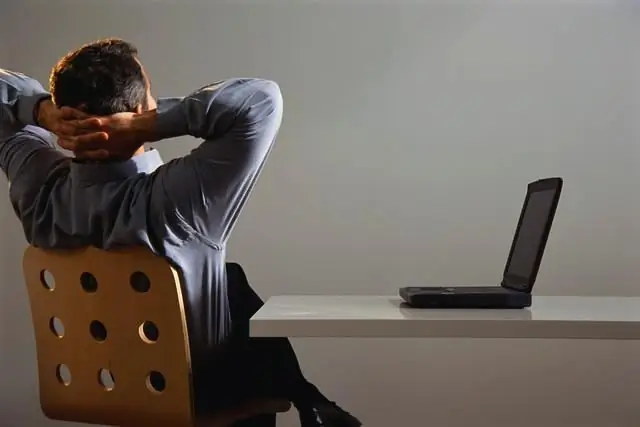
Instructions
Step 1
The easiest way to deny access to a particular site is to edit the hosts file. It is suitable for users of small or home networks, as well as when using one computer by several people. Go to the directory of the system drive C: / Windows / System32 / Drivers / etc.
Step 2
Copy the hosts file located in this folder to another directory or to your desktop. Open the copied document with Notepad or any other Windows text editor. To do this, right-click on hosts and select "Open in Notepad".
Step 3
At the end of the file, add an item like:
127.0.0.1 site_address
In this request, "site_address" is the address of the resource to which access should be restricted. You can add any number of sites. To do this, write each address on a separate line and add 127.0.0.1 before it.
Step 4
Upload the saved file back to the directory, confirming the replace operation. Access to the specified sites will be closed, and a notification about the unavailability of the resource will be displayed in the browser window.
Step 5
Access to certain sites can be blocked using special anti-virus utilities and firewalls. These programs include such popular antivirus solutions as Comodo, Norton Inernet Security, Kaspersky, Nod32. Run or install the desired program on your computer.
Step 6
In the window of the selected utility, find the section on blocking access to resources. So, in Nod32, the blocking of unnecessary sites is carried out through the tab "Protection and Internet access" - "Address management", where you can enter the address of the resource, which should be banned. In Kaspersky, the Parental Control section is responsible for this. In other anti-virus programs, blocking is carried out in a similar way.






