- Author Lauren Nevill [email protected].
- Public 2023-12-16 18:48.
- Last modified 2025-01-23 15:15.
Modern people have already forgotten what a photo album with photographs printed on paper is. Everyone uploads photos to social networks, where everyone can access them from home, without going outside and without visiting. Every day people exchange their impressions of trips and events, uploading new and new photos. Most often, there are other people in the photo, besides the owner of the page, so it is convenient when you can understand who is who from the photo.
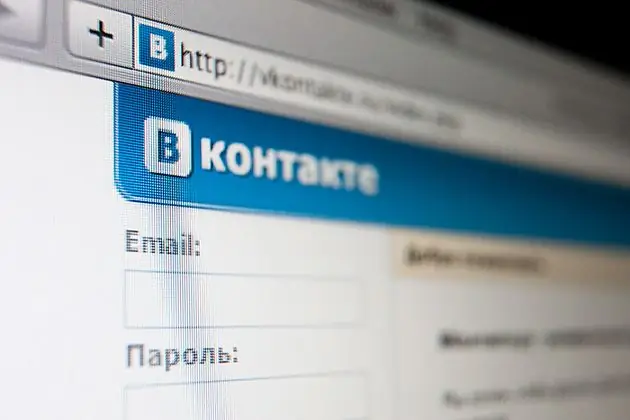
Necessary
a computer with Internet access and an installed browser program
Instructions
Step 1
Go to the social networking site you are using and upload a new photo. Depending on what kind of network it is, the "Mark Person" command can be called differently. For example, in Vkontakte this function is called "Tag people", in Odnoklassniki it is called "Tag friends", and on Facebook it is called "Tag people".
Step 2
Select the "Tag Friends" command and move the mouse cursor over the photo. A cross will appear near the cursor, which must be brought to the left above the face of the person you want to mark, press once and select the entire person. On classmates, you just need to select a team and click on the right person once.
Step 3
Enter the person's name in the window that opens. You can select from the list and mark the desired friend with a tick. If you have a lot of friends in your list, start typing the first or last name of the one you need, and the list will automatically be limited by these letters. After the required person is selected, click "Finish", and the inscription will appear under the photo.
Step 4
To mark yourself in the photo, similarly select the "Mark friends" command, and from the list select the "Mark yourself" or "Me" command, depending on which social network is used.
Step 5
Correct the mark if you make a mistake. To do this, select the desired photo, next to the list of names under it, select the wrong one and click on the cross to the right of it or on the "Remove label" command. After that, make the correct mark and click "Finish".
Step 6
Tag people you know in your friends' photos, because this feature is available not only for your own photos. You can tag a person in the photo of the group you are a member of or in your friend's album. Sometimes strangers to your friends, who are not tagged in their photos, are familiar to you.






