- Author Lauren Nevill [email protected].
- Public 2023-12-16 18:48.
- Last modified 2025-01-23 15:15.
Often, the photos you need are posted on the Vkontakte social network, but sometimes (out of harm or oversight) they block access to them. In this case, you have to find a safe and easy way to view them. The method offered to you is the simplest and safest for your computer, which does not require the installation of suspicious programs.
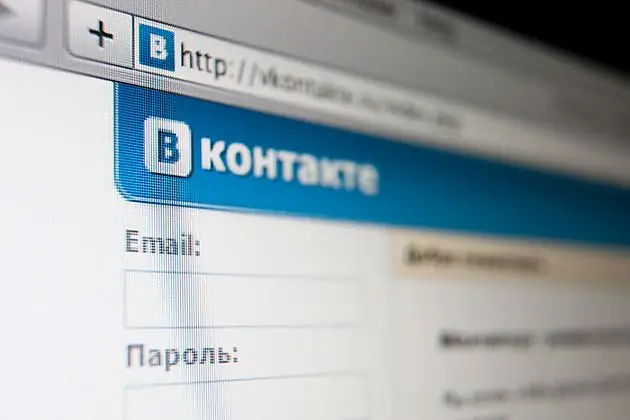
It is necessary
website
Instructions
Step 1
Open the Vkontakte page of the person whose photos you want to see. If access to the page is not blocked for you, then you can freely view the photos of this person.
Step 2
If the page with photos is blocked, then look at the address bar (the address of the page where you entered appears on top of the browsers). In this line you will see the inscription https://vkontakte.ru/id(numbers). You need to copy the id of the user whose photos you want to see. for example https://vkontakte.ru/id123, where the number at the end of the link (123) is the desired id
Step 3
Go to the website https://susla.ru/ Immediately you will see the main page with a brief instruction and a window for entering with the inscription "Here". Paste or enter the copied id into this window and click "Watch". After clicking, you will be taken to a new page, where all the photos of the searched user will be displayed
Step 4
Click on the photos that appear. They will be displayed in full size. You can browse them freely. If there are no photos on the user's page, the inscription "No" will be displayed.






