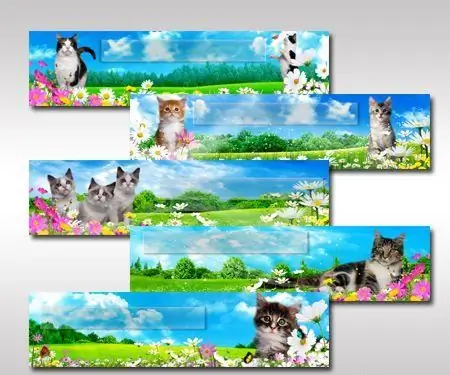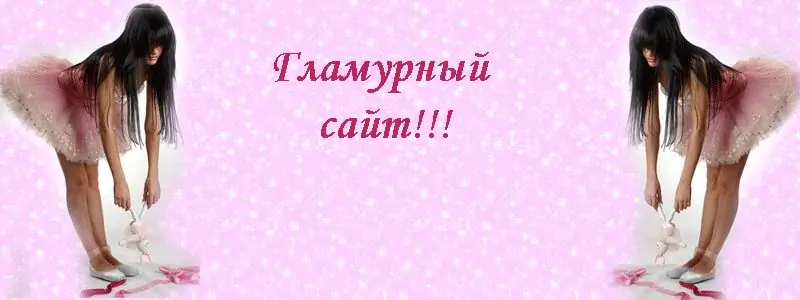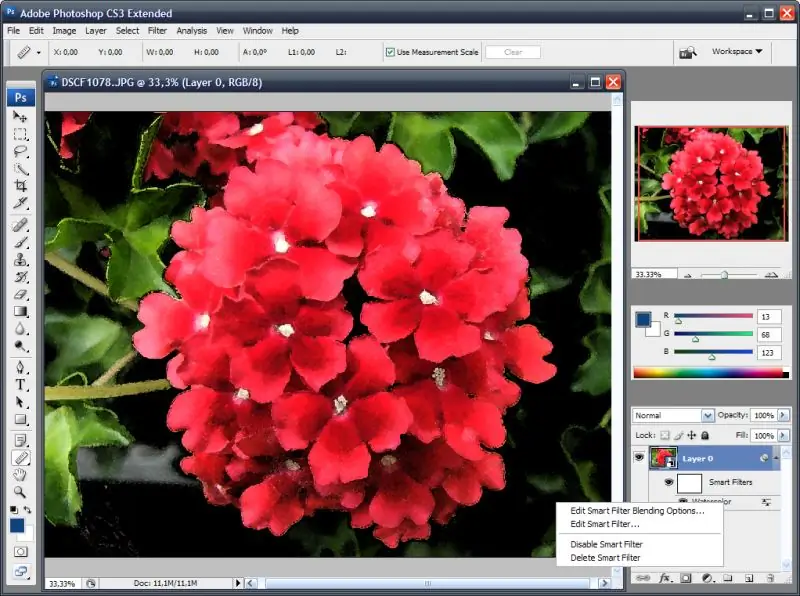- Author Lauren Nevill [email protected].
- Public 2023-12-16 18:48.
- Last modified 2025-01-23 15:15.
Ucoz.ru is one of the most frequently used free hosting services, attracting webmasters with its capabilities, which significantly exceed the capabilities of other free hosting services. Having a site on ucoz, you can edit its design and change its appearance, as well as change the site's header. Both an experienced and a novice webmaster with basic knowledge of HTML and CSS can replace the image in the header.
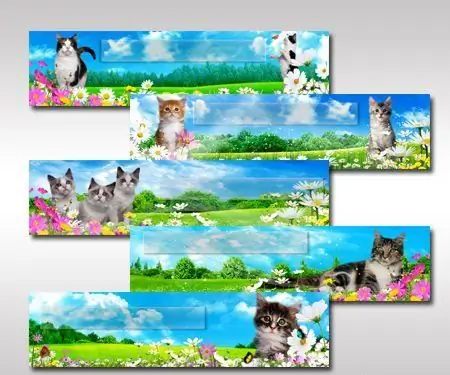
Instructions
Step 1
Prepare the image with which you want to replace the picture in the header. Create an Images folder on the server and upload your image to it, having previously resized it to fit the header. Optimize the image for publication on the Internet - the image should not weigh much, it should be in jpg,.png
Step 2
Open your file manager and copy the path to the image posted on the server, which should look like this: http: / your site.ru / images / mypicture.jpg.
Step 3
Now take a look at your site's home page template. At its top, find the tag, where image is the path to the old header image on the server.
Step 4
Change the link in quotes to a new one that matches the selected image. After that, refresh the home page of your site and see what happens.
Step 5
In some cases, the image is installed immediately, and does not break the page structure. If you see that the header has shifted after uploading a new image, or the picture does not fit in size, go back to the page editing section and supplement the header with HTML codes, changing the size, borders and alignment of the picture so that it fits the shape of the site header in the best way.
Step 6
Having figured out how to edit the top image for the home page, in the future you will be able to implement your creative ideas in more complex aspects of the design of your site.