- Author Lauren Nevill [email protected].
- Public 2023-12-16 18:48.
- Last modified 2025-01-23 15:15.
Many mobile phones are free to support the common Internet protocol - HTML, but WAP mobile sites are still on the way. Anyone can create their own mobile site.
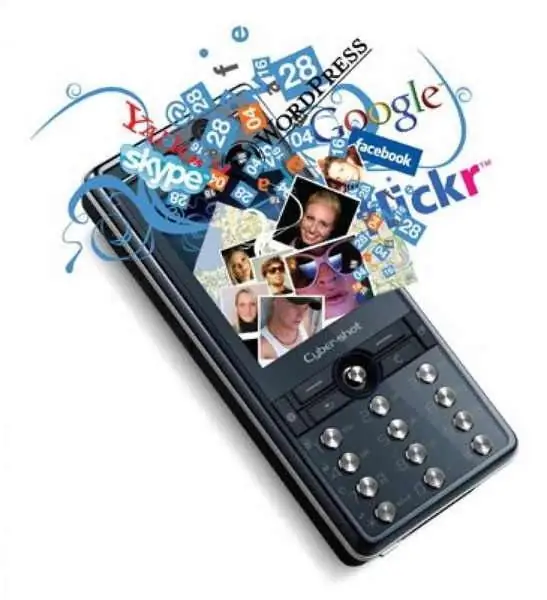
Instructions
Step 1
Go to the page https://www.bestfree.ru/soft/inet/wapeditor.php and download the DotWap program for free. This program will help you create a WAP site and then post it on the Internet. Please note that you do not need any knowledge of programming languages or hypertext markup for this.
Step 2
Install and open the DotWap program. Despite the fact that it is not Russified, it is not difficult to use it. Its toolbar is divided into four sections. The first is responsible for "creating / opening / saving" the site, the second - for "loading / unloading / viewing". The third - for adding another page, paragraph, link or picture to the site, the fourth - only for deleting the selected site element.
Step 3
The first window that opens will be the home page of your future mobile site. Click twice on the "Add pages" button. If you, for example, want to fill the site with any information, name the two created pages "News" and "Contacts" respectively. Fill them with content. So, on the page "News" you can post information about how the site was created, and on "Contacts" - indicate your contact information. You can place a greeting on the main page. Click the "Preview" button and evaluate the results of your work.
Step 4
To fully evaluate and test your site, you can also use WAP browsers from other manufacturers. But in any case, in order to send your site for publication, you need to register in the tagtag.com system (for which the DotWap program was created) or save it in WML format for publication in other systems.
Step 5
To save the site in WML-format, go to the "File" menu and select the "Create WML files …" option. Specify the directory where DotWap will automatically create multiple.wml files.
Step 6
Refer to the page https://www.bestfree.ru/soft/inet/ftpmanager.php and download the FTP client in order to facilitate the uploading of content to the host of the WAP site.






