- Author Lauren Nevill [email protected].
- Public 2023-12-16 18:48.
- Last modified 2025-01-23 15:15.
During friendly meetings, especially on significant dates, amateur photo and video filming is carried out so that later the heroes of the day can look at themselves from the outside, remember some details of the event, and so on. The "operator" can transfer the recording to everyone personally, on a separate medium, but it is more economical to send the VKontakte recording to a friend's wall.
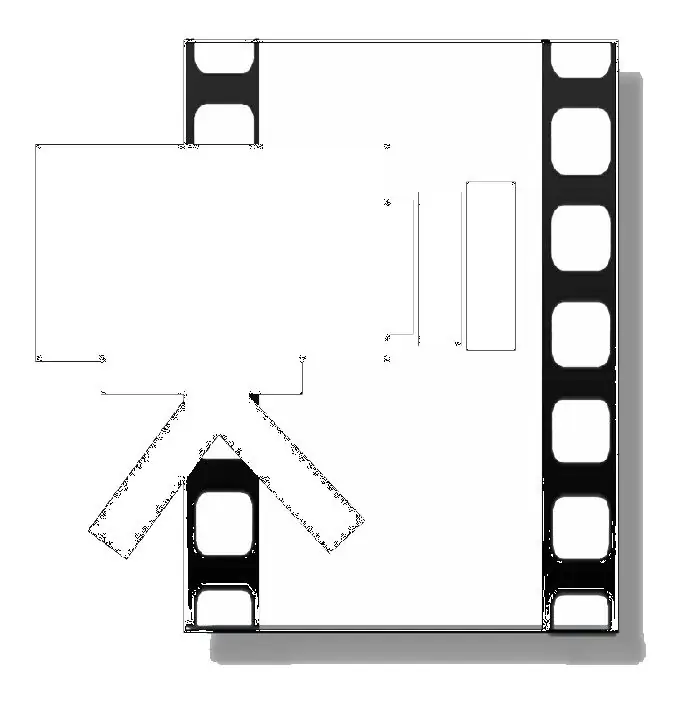
It is necessary
- Computer with internet connection;
- Video recording
Instructions
Step 1
Share the video on the VKontakte social network. Log in, go to your page, to the "My Videos" section in the menu on the right.
Step 2
At the top right, there is a link "Download video file". Click it. In the new window, enter the name and description of the file, specify the privacy settings (the ability to view and comment). Confirm the decision.
Step 3
On the new page, review the file size and format restrictions, click the Upload Video File button to select a file from your computer or Add via a link from other sites.
Step 4
For the first case, double-click on the selected file from your computer and wait for the video to be uploaded to the site and processed. In the second case, enter the link. Fields with the name and description of the file will appear. Edit the information as you see fit, change your privacy settings and click the "Save" button.
Step 5
Go to a friend's page, find a field on his wall for entering a message and click on it with the cursor. Click the "Attach" button that appears, then "Video Recording". Select the newly uploaded file from the list that appears, click on it. When the thumbnail of the file appears on the user's wall, click the "Send" button below it.






