- Author Lauren Nevill nevill@internetdaybook.com.
- Public 2023-12-16 18:48.
- Last modified 2025-01-23 15:15.
Why send yourself a message on a social network? It would seem like a strange activity, but in fact it is quite convenient. This is roughly the same as sending yourself an e-mail - this is how you can save texts, photos, documents, so that you can later have access to them from any other device. But everything is simple with mail - we write our address and send it. But how do you send yourself a message "Vkontakte"?
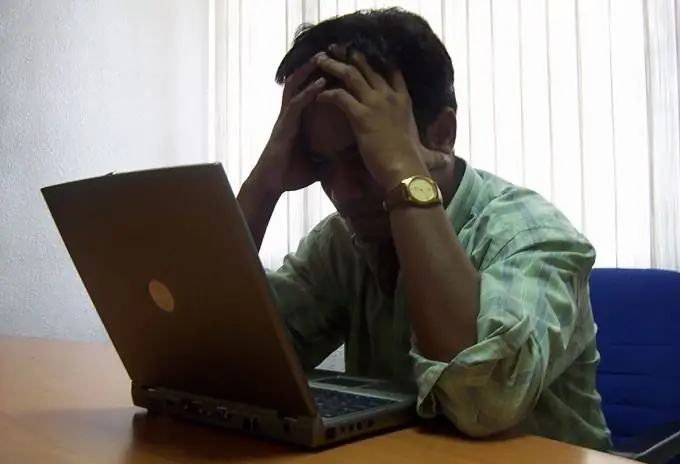
Instructions
Step 1
So, we send a message "Vkontakte" to the closest friend. First, we go to the page of any other person who has you as a friend. Then we open the list of his friends and find there … who would have thought, we find ourselves! It is strange, but opposite to our avatar we will see the "Write a message" link. We click on it and write the text. You can, as in a dialogue with another user, attach a photo, video, document. When the message is written, as usual, click "send".
Step 2
After that, a notification about a new message appears in the menu. Just about the one that was sent to itself. We go into the inbox and see the correspondence with ourselves in the list of dialogs. You can even enter the dialogue and answer: while you are typing a message, the social network will inform you that the "interlocutor" is now typing something.
Step 3
But these are all jokes, in fact, we get a convenient tool for saving useful records without leaving the social network. In general, this is the same wall on the page, only exclusively for yourself, without visibility for other users. In a way, this is a primitive version of a cloud document.
Step 4
If you're really bored, this feature can be used for fun. For example, in the evening to write to yourself before going to bed "Good morning!", Suddenly by the morning no one else will write.






