- Author Lauren Nevill nevill@internetdaybook.com.
- Public 2023-12-16 18:48.
- Last modified 2025-01-23 15:15.
Now, in the era of active development of information and computer technologies, few people imagine a house or apartment without at least one computer. And often there are many more similar devices. It is not surprising that there is a desire to organize, albeit a small, but own local network within the limits of your apartment or entrance. Fortunately, now you can choose one of the many different options for solving this issue. And most of them practically do not require financial costs.
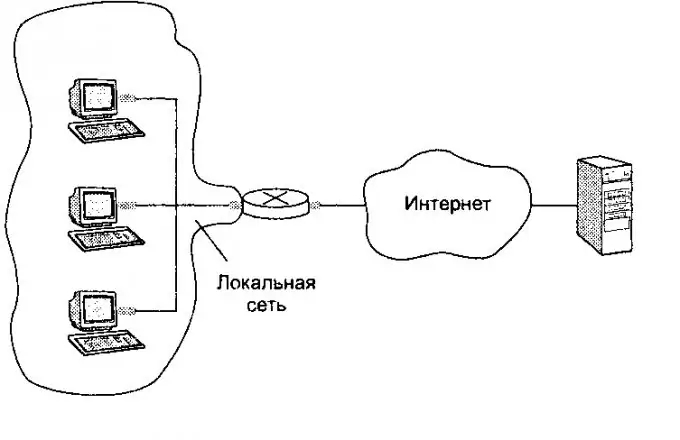
Necessary
- Wi-Fi router
- Wi-Fi adapters
- network cable
Instructions
Step 1
Select the type of local network. It can be a wired or wireless network. The second option is extremely convenient when laptops prevail among devices, and not personal computers. If the choice fell on a Wi-Fi network, then you will need a router to organize it.
Step 2
Connect the internet cable to the router. Usually the main Internet or WAN port is used for this. Open your router settings. In most cases, this requires entering //192.168.0.1 in the address bar of the browser. Be sure to set a password to access the router - this will protect you from possible hacking. Now go to the internet settings and enter all the data provided by the provider. Most often they coincide with the settings entered when installing a cable connection to the Internet.
Step 3
Go to the Wi-Fi access point settings in your router. Set a password for the future network. Select the data encryption type WPA2-PSK or WPA-PSK. It is better not to use WEР encryption, because the protection of such a channel is very weak.
Step 4
Reboot your router and make sure the Internet connection is established. Connect from laptops to the created Wi-Fi point. If you have computers, then purchase Wi-Fi adapters for them. These devices will allow you to connect computers to your local network without network cables.






