- Author Lauren Nevill nevill@internetdaybook.com.
- Public 2023-12-16 18:48.
- Last modified 2025-01-23 15:15.
The current server load affects the efficiency of processing user requests. Operating systems provide tools that allow you to determine the workload remotely.
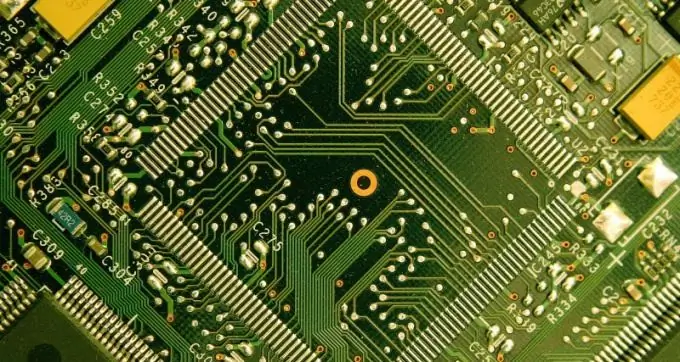
Instructions
Step 1
Configure the server so that you can connect to it remotely using SSH or VNC. The way to do this depends on which OS is installed on the machine. For VNC, you may need to install the server-side VNC Free application or similar. Telnet is discouraged as it transfers passwords in clear text. Be sure to set a strong root user password (on Linux it's called root, and on Windows it's called Administrator). Note that the VNC protocol does not work on UNIX-like systems unless the X.org graphical environment is available on the server. On a Windows server, install Process Explorer and Process Monitor as the built-in Task Manager is limited.
Step 2
On the computer from which you are going to connect to the server, install a client program that works over the SSH or VNC protocol. However, the operating system installed on this computer may not match the server operating system. It is best to use cross-platform clients such as PuTTY (for SSH) or the VNC Free client (for VNC).
Step 3
After starting the client program, enter the server's IP address, username and password in the fields provided for them. After connecting, the command line (when using the SSH protocol) or the desktop (when using VNC) will appear shortly.
Step 4
On Linux, when connecting via SSH, enter the command top, and you will see a list of running processes for all users, as well as the number of megabytes of RAM and the amount of RAM used. The smaller the second number, the better. RAM load data can also be obtained using the free command. If you are connected to a Linux machine via VNC, first launch the rxvt, xterm or Konsole application and enter the top or free command in it. Press Q to exit top. On Windows, when connecting via SSH, enter the mem command and you will see information about the RAM usage. If using the VNC protocol, start the Process Explorer or Process Monitor program.






