- Author Lauren Nevill [email protected].
- Public 2023-12-16 18:48.
- Last modified 2025-01-23 15:15.
The Odnoklassniki social network allows not only to communicate with relatives and friends, but also to share various information with them. For example, you can tag a friend in a shared photo and send them a notification.
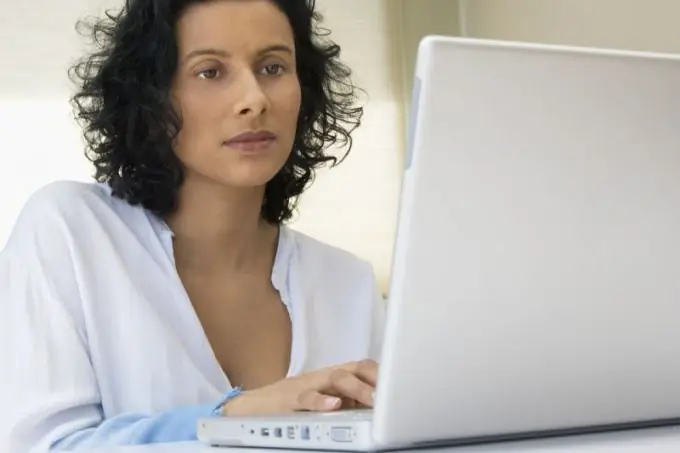
Instructions
Step 1
Start a page on the Odnoklassniki social network or log in to it if you already have a username and password. Add photos to your profile where you want to tag your friend. This can be done in several ways. If you already have previously uploaded photos, go to the "Photos" section. The uploaded photos can be sorted into different albums or be in one general called "Personal photos". If you don't have any photos in your profile, click "Add personal photos" on the main page. Go to the page where you want to upload images and click "Add Photo" or "Add Photo to Album".
Step 2
Browse to one or more photos on your computer hard drive and upload them to your social network profile. The images will then appear in the respective albums. Click on the photo you need to enlarge it. A menu will appear on the left side of the page, one of the items of which is called "Mark friends." Click on it. In the photo, mark the area in which your friend is depicted, and then select his first and last name from the list provided. In the same way, you can mark several people in one photo at once.
Step 3
After you mark a person in the image, he will receive an automatic notification about this and can either save the mark or remove it. If a friend's tag does not appear on a photo for a long time, write to him and ask him to view incoming system notifications.






