- Author Lauren Nevill nevill@internetdaybook.com.
- Public 2023-12-16 18:48.
- Last modified 2025-01-23 15:15.
Almost every person is now registered on social networks. It is fashionable here to communicate, congratulate each other on the holidays, send your friends your photos, videos and much more. By the way, recently it has become fashionable to congratulate each other not with a postcard, but by noting the one whom you congratulate on a postcard or a photograph. In every social network, this is done in almost the same way, but there are still some nuances.
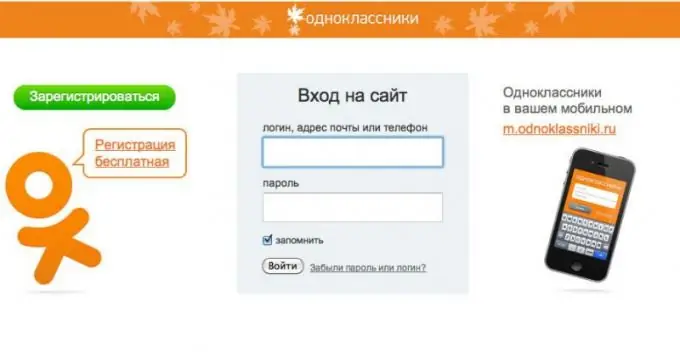
Necessary
- 1. Computer;
- 2. Internet connection;
- 3. Photo in any digital format.
Instructions
Step 1
In order to mark friends in a photo in Odnoklassniki, you must have a page on this social network. Go to her.
Step 2
Upload the photo you want to tag your friend or friends. In order to upload a photo, left-click on the "photo" tab in the main menu of your page. This will open all your uploaded photos, if any. Your photos can be divided into albums, or they can be in one general album "Personal photos". If your photos are not divided into albums, then click on the "add photos" tab in the general album. And when you split all your photos into photo albums, next to the name of each of them there is a link “add photo to album”. Click on this link next to the album where you are going to upload the desired photo.
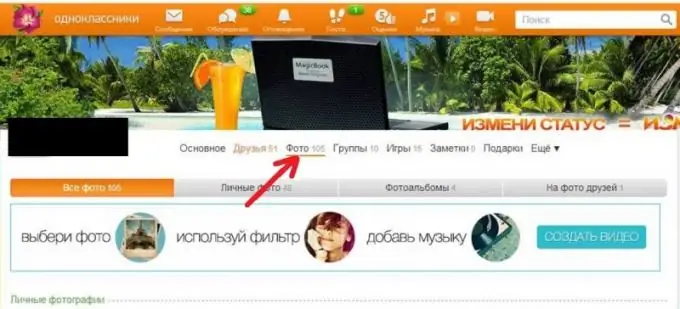
Step 3
Once your photo is uploaded, it will appear in your photo album. Click on it to enlarge.
Step 4
A menu will appear to the left of the photo, in which, after your data, there will be a link "mark friends". Click on this link.
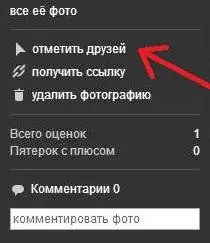
Step 5
To mark a friend, left-click on his image. A list of your friends on the Odnoklassniki social network will open. Select the friend you want to tag. Your friend will receive a notification that you tagged him in a photo. Now it depends only on him whether he confirms this mark or not.
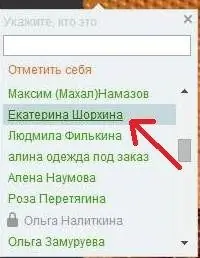
Step 6
Close the photo and continue browsing.






