- Author Lauren Nevill nevill@internetdaybook.com.
- Public 2023-12-16 18:48.
- Last modified 2025-01-23 15:15.
E-mail is a convenient and fast way to send messages. When registering an e-mail, some users are not serious about choosing a nickname. Therefore, in the future, it becomes necessary to change the name of the mailbox.
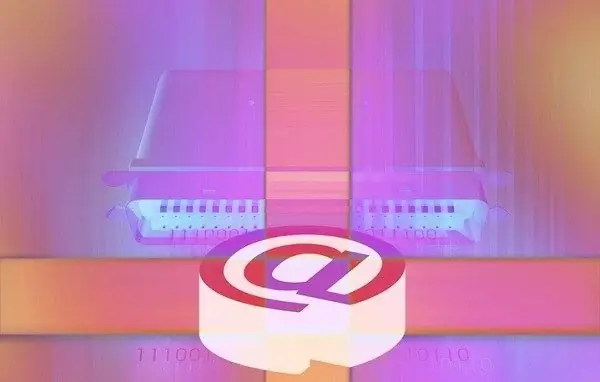
Instructions
Step 1
If you are a user of the Mail.ru mail service, go to your e-mail box and find the "More" panel in the top menu of the page. Open it and select the item "Personal data" from the list provided. In the window that opens, change all the desired data. After entering the new information, click "Save". If you want to change your login on the "My World" page, log in and find the list of settings in the upper left corner, where you can change the information.
Step 2
To change the name of the Gmail.ru mailbox, click on the "Settings" item located in the upper right part of the page. Next, go to the proposed "Accounts and Import" tab and click on the "Change" button. In the "Change email address" field that opens, enter your name and click "Save changes". Check that the new login has been changed in the "Accounts and Import" tab.
Step 3
To change your name to Yandex.ru, go to the "Settings" menu and click on the "Passport" item. In the "Personal data" window that opens, follow the link "Change personal data". Enter a new username and click "Save". Reload your mailbox.
Step 4
Go to your e-mail box, find and click on the "Profile" menu. A window for entering new data will open in front of you, where you can change not only the pseudonym, but also other information, for example, the surname or first name.
Step 5
If you are a user of an email address from the Rambler.ru mail server, you cannot change your nickname. You will need to register another mailbox.
Step 6
When changing the name of an e-mail box, think of something so that you do not have to change it again in the future. If possible, it should be beautiful and easy to remember. In order not to forget your username and password from e-mail, write down the data in a place that is not accessible to third parties.






