- Author Lauren Nevill nevill@internetdaybook.com.
- Public 2023-12-16 18:48.
- Last modified 2025-01-23 15:15.
You can make a business card site in just a few hours. This requires minimal knowledge of Internet technology. Therefore, it is quite possible to make such a site on your own, without contacting a web studio.
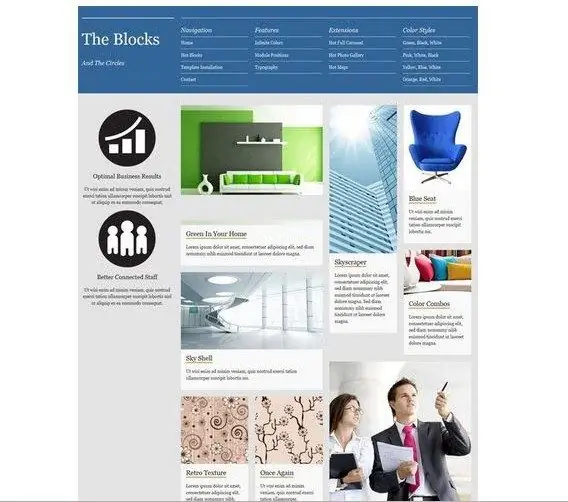
A business card site is an informational Internet resource consisting of a small number of pages. The main task of such a site is to provide visitors with information about a company or an individual. For example, it can be information about goods or services, terms of cooperation, portfolio, contact information.
Making a business card website yourself
If you are familiar with the language of hypertext markup - html, then your knowledge is quite enough to make up a dozen simple and similar pages. Alternatively, you can use ready-made templates.
A site made in html has a number of advantages over sites powered by a CMS. Firstly, to host several html pages, you can use the cheapest hosting with a minimum disk space, as well as without php and mysql support. Secondly, such sites are more difficult to hack because they do not have vulnerabilities. If necessary, the html site can be easily imported to the new hosting.
The structure of the business card is pretty simple. Usually this is a standard set of pages: home page, about a company, services or products, prices, contacts, news, etc. All these pages can be made template. As for the design, it shouldn't be flashy and defiant. It is better to stick to a business style, implying a discreet color scheme and laconic design.
Business card site on CMS
If you want the site to be functional, then you will hardly be able to get by with html. A business card site can be made on any engine (CMS). However, some engines have not only powerful functionality, but also a complex interface. Therefore, mastering the work with the engine can take a lot of time.
The simplest CMSs are WordPress and Joomla. They can be downloaded from the official developers' websites absolutely free of charge (in English and Russian). Also on the developers' sites you can find detailed instructions for installing and configuring the CMS.
To install the engine, you need hosting with php and mysql support. After you install the engine, you can start designing the site. First you need a template. You can also download a free template from the site of the CMS developer (we are talking directly about WordPress and Joomla).
The downloaded template is installed on the engine through the control panel. To do this, you need to find the appropriate tab in the engine menu and specify the path to the folder where the template is stored on your computer. After installing the template, you can start filling the pages of the site.






