- Author Lauren Nevill [email protected].
- Public 2023-12-16 18:48.
- Last modified 2025-01-23 15:15.
The complexity of creating your own website directly depends on the requirements for it. You can create a simple website in a matter of minutes, then you just have to fill it with the necessary information. More complex projects will require more time and effort.
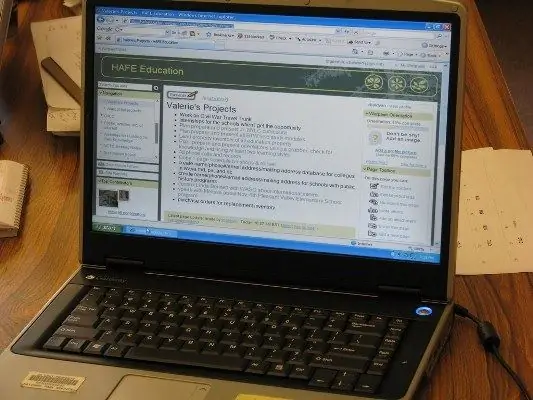
Instructions
Step 1
If you just need your own page, use one of the free services that provide the ability to quickly create a website based on ready-made templates. For example, go here: https://www.ucoz.ru/ This is a free website builder, with its help you can create a website in a matter of minutes. The service is very reliable, its only drawback is an advertising banner that appears when you open the page, which can be closed.
Step 2
In the event that you want to create a more serious project, you should think about registering your own domain. Type in the search engine "domain registration", you will see many links to registrar sites. Registration itself takes a few minutes, the cost of a domain in the.ru zone is about 100 rubles.
Step 3
Having received a domain name, you will become independent of a particular hosting - a server that provides a place to host your site. If you don't like one, you can always go to the other. Remember that if the domain name does not belong to you, you do not really own the site. Therefore, do not agree to offers to register a domain for you (some hosting services provide such a service), in this case the owner of the site will be the owner of the domain, but not you.
Step 4
By registering a domain, you can use it on the Ucoz service already mentioned above. The site itself will be created on this service, but the transition to it will be carried out using your domain name. For a fee of about a hundred rubles a month, you can turn off all ads. The disadvantage of this site location is that you will not be able to move it to another location, for this the site will have to be re-created.
Step 5
If you are at least a little versed in the HTML language or want to understand it, you can create a website yourself and put it on a suitable hosting. This option is the best in terms of your independence. Use Dreamweaver to create your site, it is a very handy visual site builder. When working with it, you can use ready-made free website templates, of which there are a lot on the network.
Step 6
Open the template you like in the program, save it under a name. Modify it according to your ideas about the appearance of the site. Now, based on this template, you can create all the pages of the site. Give the names you need to the navigation items, write the necessary links in the code. Download Denwer software to test the site's functionality. With its help, you will be able to open the pages of a site located on your computer as if it was already posted on the Internet. This program will help you catch all the errors before placing the site on the network.
Step 7
You have a domain name, you have a created website. Now you need hosting. Find an option on the network that suits you; for a personal site with not too many visitors, the monthly cost of hosting can be up to 50 rubles. Don't chase great hosting options - look for what you need. In this case, you will not have to overpay for unused opportunities.
Step 8
To put the site on hosting, log into your account and upload the site pages to the public_html folder. Then look in the reference materials for the names of the DNS servers - there are two of them, you need them to "bind" the domain to the hosting. Go to the domain registrar's website, enter the control panel and enter the server names in the appropriate fields. Save your changes. Your site will start opening by domain name within 24 hours.






