- Author Lauren Nevill [email protected].
- Public 2023-12-16 18:48.
- Last modified 2025-01-23 15:15.
By entering the correct query into the search box, you can find a lot of useful information on the topic of interest on the Internet. You may need to save some of this information to your computer. Text from a web page can be copied and pasted into a text editor file. If during the search you come across a direct link to a file, all you have to do is choose the most convenient way to download this file.
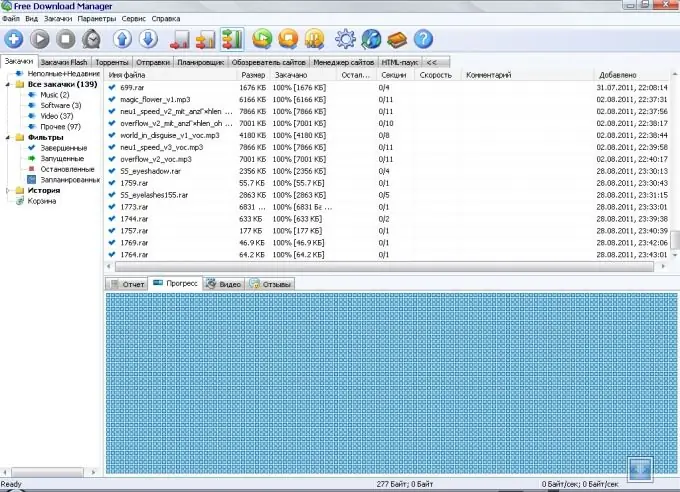
Necessary
- - Browser;
- - Free Download Manager program;
- - the "Notepad" program.
Instructions
Step 1
The easiest way to download a file via a direct link is to use the download manager of the browser you use to browse the Internet. To do this, open a page in your browser with a direct link to the file you are interested in and click on the link with the left mouse button.
In the dialog box that opens, click on the "Save" button and specify the location on your computer where the downloaded file will be saved.
Click the "Save" button and wait for the download to finish. In some browsers, a notification is displayed that the download is complete. Right-click on the notification and select the next action from the context menu that appears. You can open the downloaded file or open the folder where it was saved.
Step 2
In cases where you need to download a large file, it is much more convenient to use a download manager program, for example, Free Download Manager. In order to save a file using this program, open the page in the browser where the download link is located and click on it with the right mouse button. In the context menu, select the "Download with Free Download Manager" option.
In the window that opens, select the folder where the downloaded file will be saved. To do this, click on the folder icon located to the right of the "Save to folder" field. Select the required folder and click the OK button.
Click on the OK button in the "Add download" option settings window. Wait for the end of the file upload process. By default, the program displays information about the download status in the lower right corner of the monitor.
Step 3
In some cases, before downloading a file from a direct link, you will need to take additional steps to obtain that link. This applies to situations when you need to save on your computer a video posted on one of the video hosting sites. To get a direct link to download such files, use the SaveFrom.net service. To do this, open the page with the video you are going to save in your browser.
Copy the address bar from the browser window and paste it into the Notepad window. Add sfrom.net/ before the start of the address. Copy the changed address from notepad, paste it into the address bar of your browser and press the Enter button.
A direct link to download the file will appear on the left side of the service window. Save the file in any way convenient for you.






