- Author Lauren Nevill nevill@internetdaybook.com.
- Public 2023-12-16 18:48.
- Last modified 2025-01-23 15:15.
Link - from English "link, link" - a word, phrase or picture (including animated), when you click on which, you go to another site. Sometimes, instead of such a hidden link, just the site address is used, but for the sake of the attractiveness of the blog in general or of specific material in particular, the links are usually encrypted.
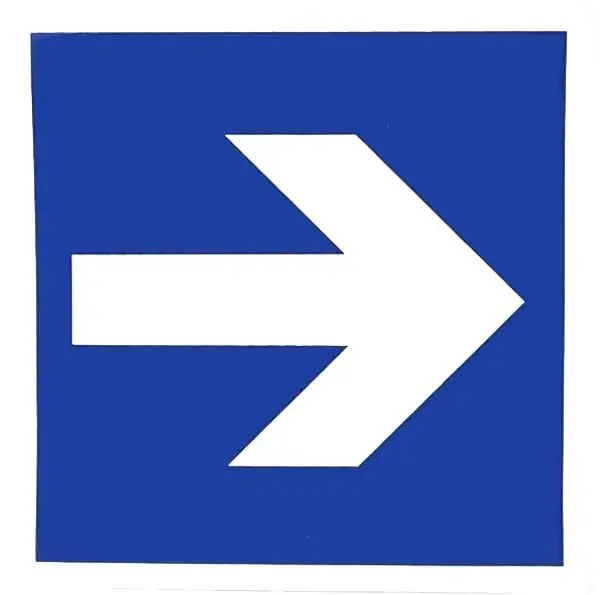
Instructions
Step 1
The most common way to style a link is with an HTML tag. The simplest of these opens the page in the same window (and in the same tab). This is what this tag looks like: a comment to a link or other text
Step 2
Another tag allows you to open the page in a new window (in the Safari browser, the page will open in a new tab). If you don't want your post page to close when you click a link, use this tag: your comment
Step 3
Optionally, you can add a pop-up comment to the link. For example, when using the third tag, hover over the link word and you will see your own comment: link text. This will open the link in a new window. If you don't need it, change the tag a little.
Step 4
In the role of a link, a picture can be used, and absolutely any. You don't need to download it to your own computer, but open it and copy its address from the address bar. Then use the tag:.
Step 5
All of the above methods are suitable if you design links in the HTML editor mode (sometimes called the "Source"). In a visual editor, these tags are useless, but you can style the link using special buttons. Highlight the word you want to link. Find the button on the toolbar that looks like two links in a chain (when you hover the cursor, the words "Attach a link" or similar appear). Click on it.
Step 6
Enter the link address in the field. The reader will go to this page by clicking the corresponding word in the message.






