- Author Lauren Nevill [email protected].
- Public 2023-12-16 18:48.
- Last modified 2025-01-23 15:15.
The Internet pages may contain different materials: text, images, links to third-party resources. When designing your site, you need to know how to add new content.
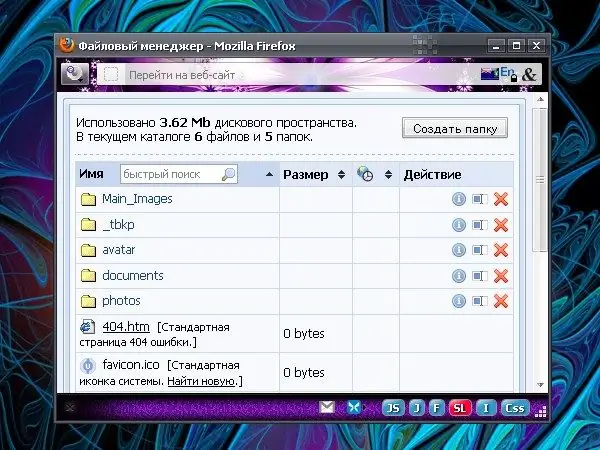
Instructions
Step 1
Adding materials to sites in the Ucoz system is considered as an example. Log in to the site using an account with administrator rights. In the "General" menu, call the "Login to the control panel" command, confirming the actions with a password and a verification code.
Step 2
To add a new page and place material on it, select the "Page editor" section and the "Site pages management" subsection in the left part of the window. You will be taken to the Content Management page. Click on it the "Add Page" button located in the upper right corner.
Step 3
A new tab will open. Enter the name of the page on it. Place the new material in the Page Content field. You can enter text directly into the blank field, or copy and paste from another source. To style the text, use the tools "Paragraph", "Font", "Size" and so on.
Step 4
There are several ways to add an image. It can be uploaded to your website or to a third-party exchanger. For the first option, in the "Tools" menu, select the "File Manager" item, a new window will open. Click on the "Browse" button in it, specify the path to the image saved on your computer, click on the OK button and wait until the download is complete.
Step 5
Returning to the page for editing materials, click on the "Image" button in the form of a miniature picture, a new window will open. Click on the folder-shaped icon in the "Path" field and select the newly uploaded image in the "File Manager". Set additional parameters (frame, position on the page) and click the "Insert" button.
Step 6
If you decide to use a third-party hosting, insert the link to the image in the format that suits you, without changing the code. Inserting links follows the same principle. Use BB codes to format web page addresses and explanations to them (or HTML code, if you have chosen this mode). After making all the changes, click on the "Save" button. If you are not sure that everything has been correctly formatted, mark the "Content of the page is temporarily unavailable for viewing" field in the options with a marker.
Step 7
To add new material to an existing page, instead of the “Add page” button in the “Site Pages Management” section, click on the button in the form of a wrench opposite the name of the page you want to edit.






