- Author Lauren Nevill [email protected].
- Public 2023-12-16 18:48.
- Last modified 2025-01-23 15:15.
A text document on a computer looks clear and orderly, because the pages are arranged in a clear sequence. However, when printing a document on paper, you can get confused in the text if the pages are not pre-numbered.
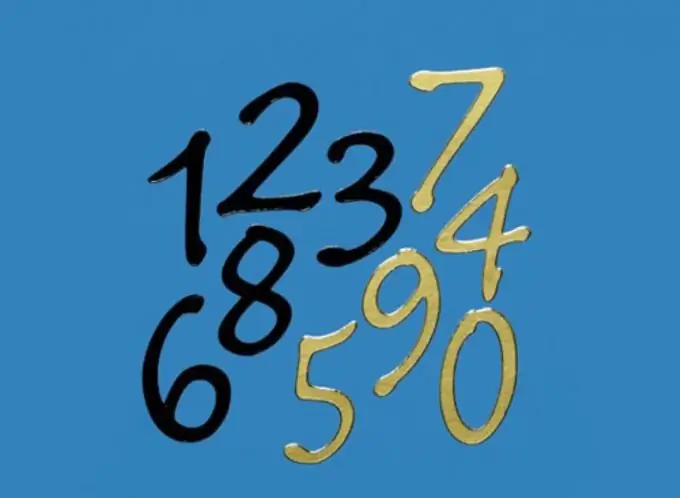
Instructions
Step 1
When printing important text documents and preparing them for verification, you need to be careful and responsible. Often, a positive assessment of an activity depends on its correct design on paper, in compliance with all the established rules for printed documents. Since now the computer is an indispensable assistant in work and typing, and standard programs are used for this, a certain set of requirements is established for all documents. Typical characteristics of printed text include font size and appearance, line spacing, text alignment, and page numbering, making it easy to work with a printed text document.
Step 2
You can, of course, number the pages of a Word document manually - just by typing the desired number in the desired place, but if you need to arrange many pages of text, then use the settings of the Microsoft Word program.
Step 3
If you are using Microsoft Office 2003, open a Word document and find the Insert menu on the top toolbar. Click on this work area and select the "Page Numbers" service. The numbering settings window will open in front of you. Move the cursor over the "Position" column and select where the numbering will be located on the sheet: at the top or bottom of the page.
Step 4
The "Alignment" column will adjust the position of the numbering relative to the text. Choose whether the number will be in the middle of the line, to the right or left of the text, inside or outside. Depending on your preference, check or uncheck the "Number on the first page" option. Please note that the page number is never put on the title page, but the next page is signed with the number "2".
Step 5
Click on the "Format" button inside the numbering settings window and select how the page layout will look like. Scroll through the samples and left-click on the view you like. In the "Format" window, pay attention to the possibility of formatting chapters and titles.
Step 6
After you have configured your pagination options, click OK.






