- Author Lauren Nevill [email protected].
- Public 2024-01-11 01:05.
- Last modified 2025-01-23 15:15.
When special services check your site for unwanted outgoing links, you may find that there are a lot of them and you did not put them.
This is due to the specifics of the template, incorrect site settings or the use of an unlicensed version of the DLE.

Instructions
Step 1
First, you need to set the "user group settings" correctly.
Go to the admin panel of the site, select a specific group, go to the general settings and enable the item "Automatic replacement of url links in the leech tag". In this case, when adding materials or comments on the site, links will be converted to internal ones. This feature is especially useful for news and book sites.
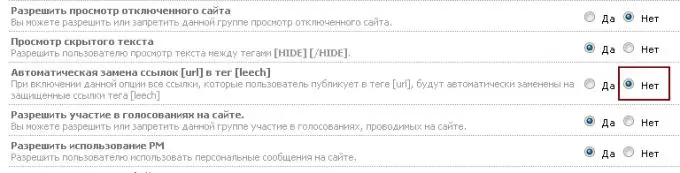
Step 2
Configuring the "Print version". If your site template is not unique, then the print.tpl template often hides links to other sites. Go to this section of the template, look for the line: {category}> [full-link] {title} [/full-link], and remove the link "a href =" … "in front of it, or replace it with the main page of your site.
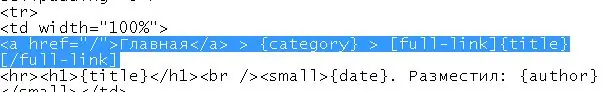
Step 3
We go to the main page of the site and look at the source code, if there are links to other sites, go to the admin panel and open main.tpl. Press Ctrl + F (search function) and specify a href. If the template contains hyperlinks that are unnecessary for you and your template, delete them, however, do not delete the necessary links that may include some scripts or are responsible for pictures.
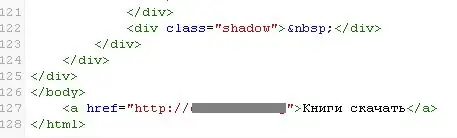
Step 4
Some external links can not only harm the site, but also redirect some visitors to other portals without their knowledge. The most common way is to redirect visitors who went to the site using their mobile phones.
In the official book control "K" recommendations are given to users when redirecting, and for site administrators are given advice on how to fix the.htaccess file, which is located in the root of the site
It is necessary to open this file with a text editor and view all the lines, paying special attention, such as:
RewriteRule and RewriteRule, because it is in them that the overdirection is put.
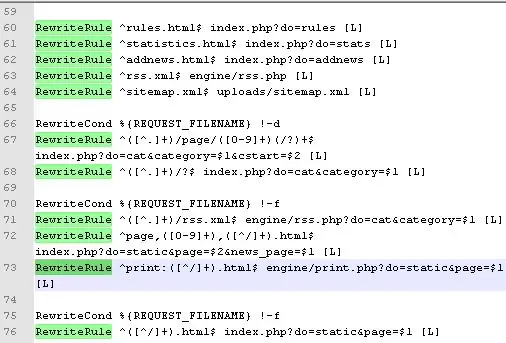
Step 5
Due to the fact that many administrators use downloaded DLE templates, they almost always contain links that can be found in any category. it is recommended to view them all, from addcomments.tpl to vote.tpl
You should also check the description styles that are in the same section of the admin panel.
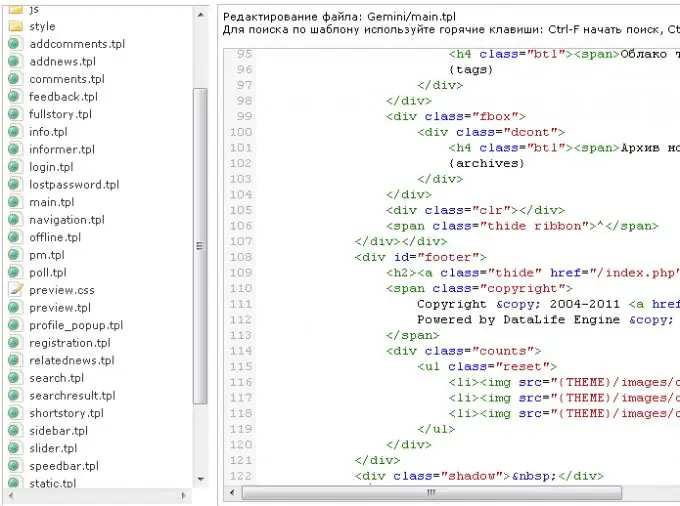
Step 6
When checking already published articles, you can use the standard Find and Replace feature.
To do this, first check the site for external links by the site xseo.in/links. After that, we indicate the found links in the replacement parameters, and replace them with our own (for example, on the main page of the site). Before starting the function, be sure to backup the database.






