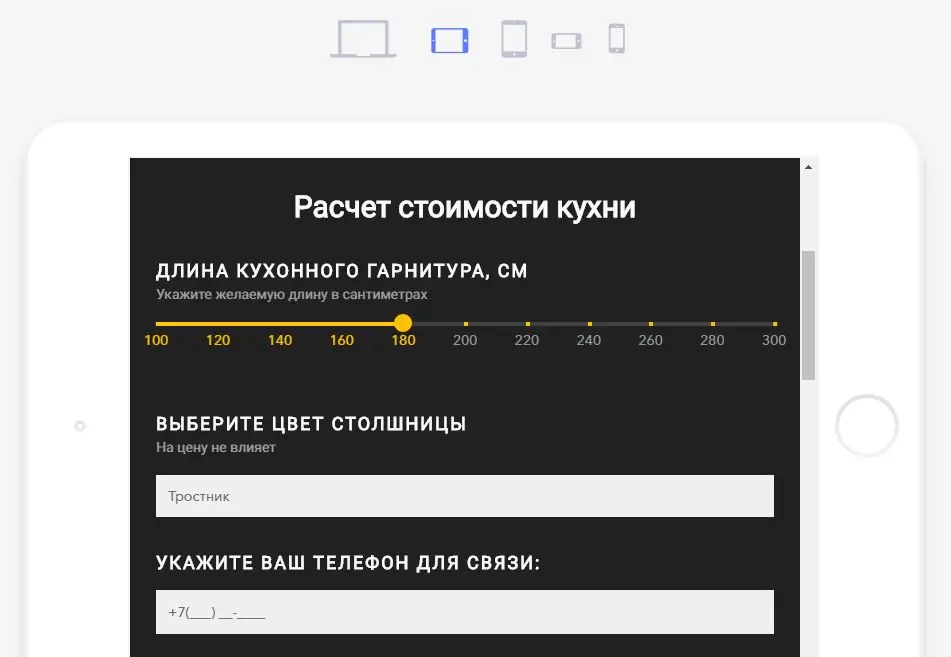- Author Lauren Nevill [email protected].
- Public 2023-12-16 18:48.
- Last modified 2025-01-23 15:15.
Quite often on the Internet, you can hear from users questions about how to register a domain for free and create a website on it. The answer is simple. You need to use free services that allow you to create good websites on free hosting. Moreover, the domain name will be provided to you completely free of charge. Consider only the fact that it is a third-level domain. Let's look at a specific example.

Instructions
Step 1
Let's say you want to use a free website creation service at www.ucoz.ru. This is a great project that is used by millions of users across Russia. The domain name will look like this www.site.ucoz.ru, where site is the domain name of your future project. First, register on the official website. To do this, enter the address www.ucoz.ru in your browser. Then click the "Register" button. Enter all the data that will be requested by the system. Data confidentiality is guaranteed. Also, do not forget that the password must consist not only of numbers, but also letters. It is advisable to use both lower and upper case to minimize the likelihood of being hacked by automated software. Once all the data is filled in, click the "Finish" button.
Step 2
You will receive an email asking you to verify your account. Follow this link. Then you can register a new project. To do this, click the "Create Site" button. Enter the domain name for the future site. Try to give such a name so that it is as close as possible to the subject of the project. Then it will be easier for users to remember it, because at first the search engines will slowly index the site. Once complete, click the "Finish" button. The system will check the availability of the zone and domain name. If everything is fine, you will be automatically redirected to the second check-in point. There you will need to choose the future design of the site, as well as connect all the modules.
Step 3
Don't forget to write a short description for your site. It will need to be inserted when adding a new design. This parameter can be changed at any time in the administrative panel of the site. All plugins will also be displayed in the panel. At any time you can log in and change any settings. Today, by default, the system provides about 200 different designs for the site. Moreover, they are all divided into categories to make it easier for users to navigate when searching. If you want to install a unique template for your project, then you will need to contact the specialists who will develop a template for you for a certain amount. You can also find other templates on the Internet, but you need to check them. In such files, active links to other projects are usually inserted in order to promote their sites at the expense of them.