- Author Lauren Nevill nevill@internetdaybook.com.
- Public 2023-12-16 18:48.
- Last modified 2025-01-23 15:15.
Dropbox is a popular cloud service that allows you to store data on remote server storage. By default, when registering on this resource, each user is allocated about 2 GB of storage, which may not be enough to accommodate some files. However, the resource provides an opportunity to increase the volume of file storage free of charge.
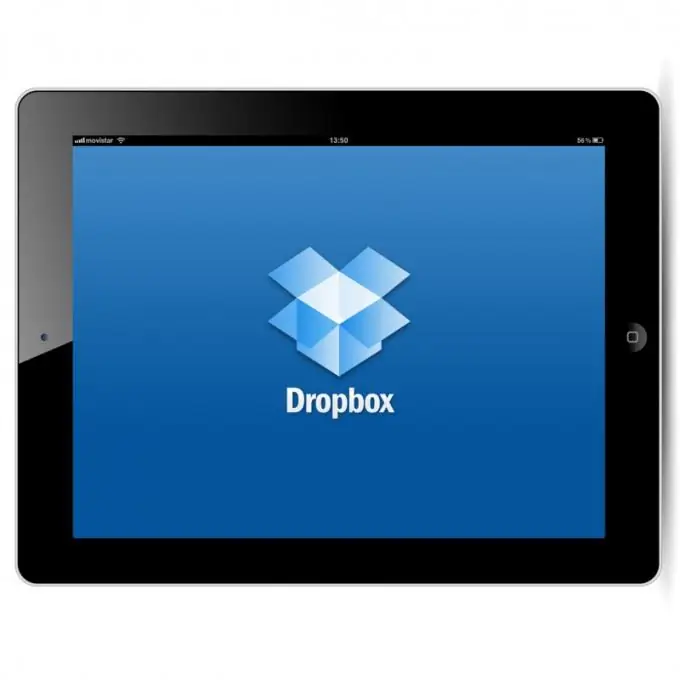
Instructions
Step 1
Go to the server's official website and enter your username and password in the appropriate fields on the page. As soon as the data is entered, you will be redirected to your personal storage page. Click on the Getting Started link to start increasing the disk space provided.
Step 2
You will be prompted to go through a few steps to increase your disk space by 250 MB. To do this, go through the Dropbox tutorial tour by clicking on the corresponding link in the page menu. After that, use the button below to install the file manager program on your computer and upload several files to the storage using it.
Step 3
To do this, you will need to open the installed Dropbox application, enter your account login information and use the appropriate menu items to add new files. Also upload one document and share it by clicking on the Share link in the document management menu.
Step 4
Install Dropbox on your mobile phone or tablet according to the instructions for the device. After that, launch the program through the menu of the device and log in to your account.
Step 5
Invite new friends to Dropbox by entering their email addresses on the service page as well. As soon as all these operations are completed, you will receive an increase in storage in the amount of 250 MB for free.
Step 6
You can also link your account to social networks. To do this, on the same page, click on the 128MB button opposite the social network, in which you have already created an account. This operation will allow for a maximum increase of 768 megabytes.
Step 7
To get more space on the Dropbox file server, also follow the news that the service publishes on the main page. Often the resource offers various promotions that will allow you to get several hundred megabytes for free for storing your documents.






