- Author Lauren Nevill nevill@internetdaybook.com.
- Public 2023-12-16 18:48.
- Last modified 2025-01-23 15:15.
E-mailing a movie is usually difficult due to the large file sizes. The easiest way to send a movie file is to attach it to an email. However, if that doesn't work, there is another way - to use file hosting. Such websites can help both send and receive the coveted movie. This guide covers both methods.
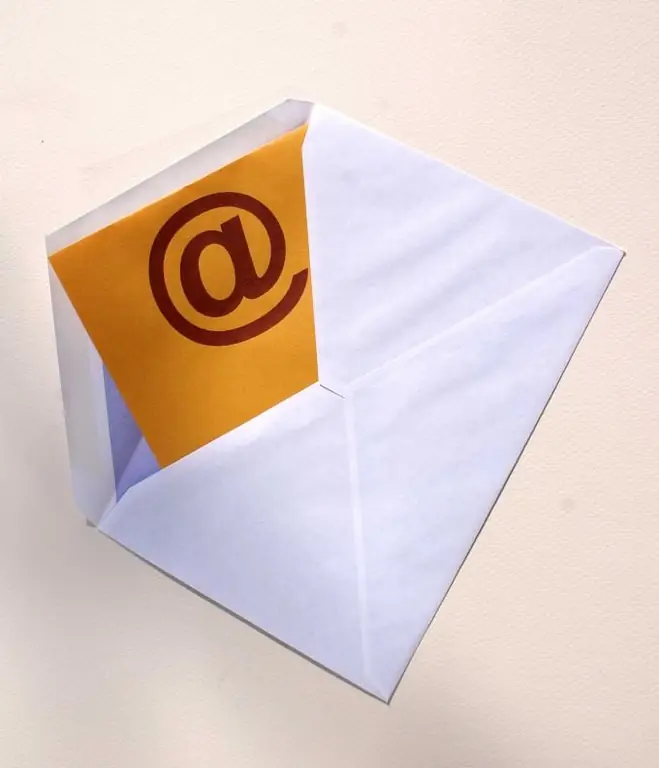
Instructions
Step 1
To send the movie as an attached file, open your mail program (Outlook, Eudora) or a web mail service (Gmail, Yandex. Mail, Mail.ru Mail).
Step 2
Find and select the option to add an attachment. In email programs, this option is likely to be on the File menu. For online services, find the button or link next to the Subject field.
Step 3
In the window that appears, select the movie you want to attach. Click the "Open" button.
Step 4
Email the file. If there was no notification of a failed submission within five minutes, everything was probably successful. If the file was still not sent, proceed to the next step.
Step 5
Open one of the sites - SendSpace or YouSendIt (indicated in the sources). Both sites are free and roughly equivalent, but SendSpace can accept larger files (up to 300MB) than YouSendIt (100MB).
Step 6
Click the Browse button. In the window that appears, select your movie and click the "Open" button.
Step 7
Enter all the required information, including the recipient's email address.
Step 8
Click the Upload or Send it button. When the file transfer is complete, your recipient will receive an email with a link to download the movie.






