- Author Lauren Nevill nevill@internetdaybook.com.
- Public 2023-12-16 18:48.
- Last modified 2025-01-23 15:15.
On social networks, for example, on the Vkontakte website, people often write interesting statuses to themselves, indicating their opinion, mood, vision. In order to view the status history of the user you need, use the special secrets suggested below.
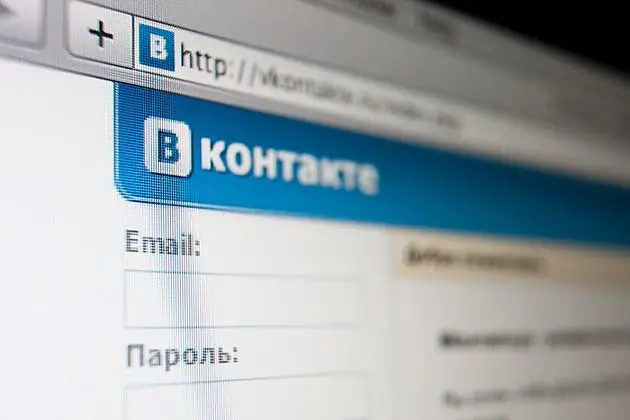
Instructions
Step 1
If a person has this or that status on a Vkontakte page, then under it most often there is an inscription, for example, "Updated 4 hours ago." In order to see what statuses were posted on the page earlier, just click on the inscription with the mouse, and you will see a list of all the latest statuses.
Step 2
In order to view the history of statuses if a person's status is not currently set at all (there are no inscriptions about status updates either), first find out the id of the account you need.
Step 3
To do this, go to the "Search" page (it is located in the top menu). Enter the person's first and last name or nickname in the field. You can also search groups and communities if you know the person you're looking for is a member.
Step 4
After you have found the right person, right-click on the inscription "Add to friends", go to the window that appears, containing the link, go to the properties. The link will look something like this: https://vkontakte.ru/friend.php?act=add&id=01234556&h=c259cfaf. In this case, "01234556" is the user id
Step 5
Highlight the id and copy it. Now, in order to view the status history, just paste in the link https://vkontakte.ru/profile.php?id=XXXXXXX&activityhistory=1 id of the person that you have already recognized in advance, that is, insert it instead of XXXXXXX (only numbers, the letters "id" themselves do not need to be inserted)
Step 6
Paste the link into the line of your browser, now you can view the list of the latest statuses of the user you need.






