- Author Lauren Nevill nevill@internetdaybook.com.
- Public 2023-12-16 18:48.
- Last modified 2025-01-23 15:15.
Search engines have become part of our life. They have wide functionality and a huge number of settings. But not everyone knows even half of them. Very often, users have questions about deleting search queries for their own safety. This can be done using your search engine or browser settings.
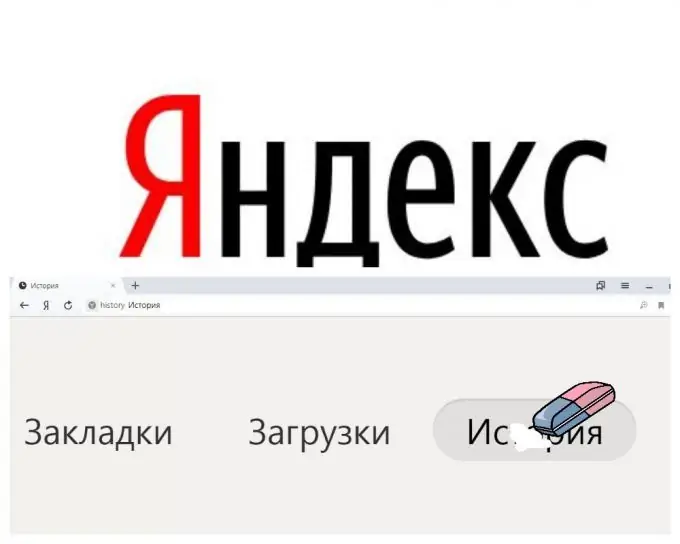
What is history in Yandex and why is it needed
Modern search engines on the internet are definitely unique things. They replace library catalogs and save us time. All browsers are designed in such a way that they can be customized for each user individually. By default, each browser stores a list of sites visited by the user. Search engines store queries as well. The Yandex search engine and the browser from it also have a list of requests and visits. Saving such information is very convenient: at any time you can look at the site that you visited yesterday or three days ago. The list is ordered in time, so you can see the visits earlier if you remember on what day you went to a certain resource. The saved information saves our time, and the system uses the typed words to create search queries and adds a possible query option for us.
Why delete history
Saving history is convenient for home computers, and even more convenient for single-user computers. But if the computer is in the office or several people work on the PC at home, then storing this information can create problems for them in the future. Therefore, it is better to delete it. Traces of your visits can be cleaned in whole or in part.
Deleting Yandex search history
On this topic, "Ural dumplings" are playing a miniature. It funny tells how wives, at the first word of the request, look at what their husbands were looking for earlier in their laptops. To prevent this from happening (if, of course, there is something to hide), then you need to clear the search history. To do this, go to the search engine, find the "Settings" tab. It's in the upper right corner next to the Notifications bell. We pass, look for "Portal settings", we get to the "Search settings". To delete the list of words typed earlier in the search engine, you need to click on the "Clear query history" field.
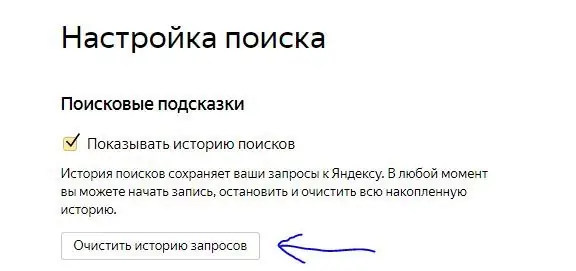
That's it, confidential information has been deleted. In order for more lists of visits and queries not to be saved by the search engine, you need to uncheck all the boxes in this section. In order not to save the search results in the future, you must uncheck the "Personal Search" tab in the "Search Results" section.
Deleting search history in Yandex browser
If the user uses Yandex. Browser, then you can clear the history using the browser functions. Find the Yandex. Browser. They look like three horizontal stripes and are located at the very top to the right of the (Yandex Collections) checkboxes. We click, look for the inscription "Advanced", go there. We go to the "Clear history" tab. You can also call this function using the keyboard (key combination Ctrl + Shift + Del). Choose what exactly we want to delete and for what period of time, click "Clear".
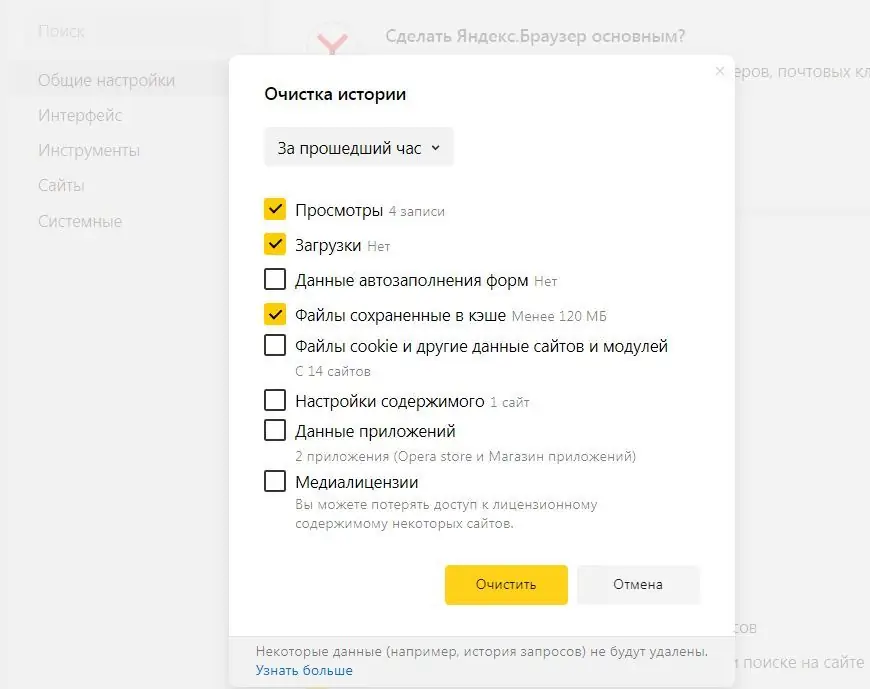
Below we see a note that requests will not be deleted. But they can be removed from the search engine (point above).
This is how you can ensure your privacy on the Internet.






