- Author Lauren Nevill nevill@internetdaybook.com.
- Public 2024-01-11 01:05.
- Last modified 2025-01-23 15:15.
In addition to the popular search service, Yandex today offers Internet users a range of services of various kinds. Mail correspondence, subscriptions to publications, websites and blogs, and even chat on the pages of your mail - all these are your real possibilities in Yandex. The accessibility and convenience of the service give many people the opportunity to communicate with each other on a daily basis. Moreover, Yandex automatically, for convenience, saves the communication history of each user. Sometimes it becomes necessary to clear the entire history in Yandex. You can delete your communication history using simple steps.

Instructions
Step 1
Open Yandex and go through authorization. To do this, enter your username and password to enter your mailbox. The mail service window will appear on the screen. In the upper right corner of the menu, select the "Settings" line.
Step 2
The window that opens contains all the settings modes for your Yandex Cabinet. Open the "Chat" settings mode - this is where the Yandex history management is located.
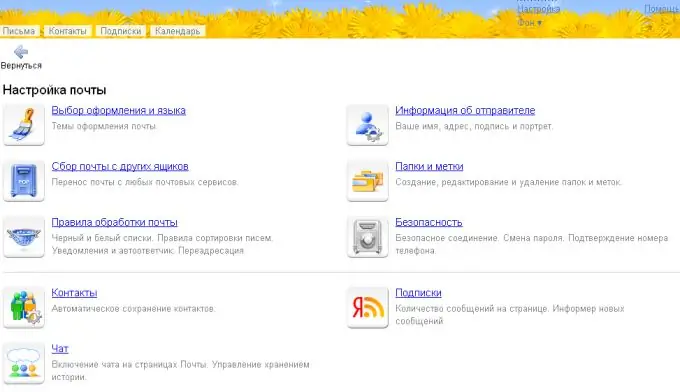
Step 3
Clear your message history. To do this, at the bottom of the "Chat" window, click on the line "delete all communication history".
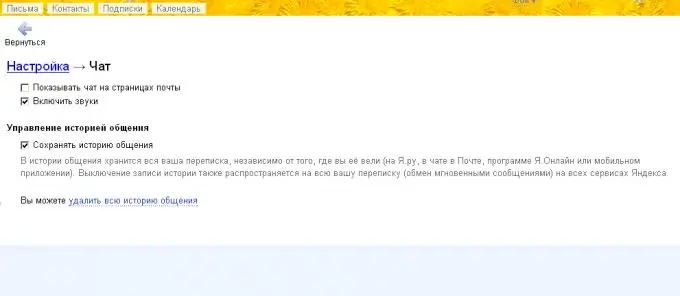
Step 4
You will see a window confirming the request to delete the history. In order to clear the history, click the "Delete" button. The history will be deleted.






