- Author Lauren Nevill [email protected].
- Public 2023-12-16 18:48.
- Last modified 2025-01-23 15:15.
DSL modems that provide Internet paired with a landline telephone have their own settings. These settings can be changed by the computer user. This can be done through a special web service containing DSL parameters.
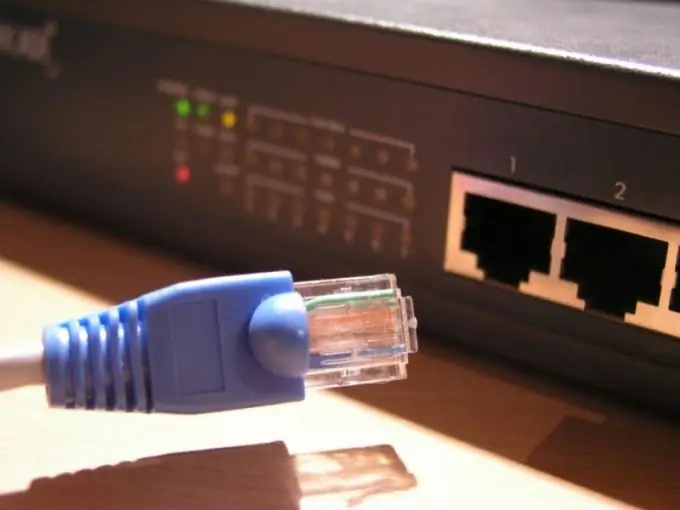
Instructions
Step 1
The web interface is nothing more than a "local site" of the modem with manual settings and diagnostics. To access DSL or ADSL settings, open an empty tab in your browser and type the IP address in the address bar:
192.168.1.1
After entering the address, press the Enter key.
A window will appear on the screen with a form for entering the modem settings. The login-password pair consists of the words “admin” / “admin” or “admin” / “1234” (without quotes). Once the fields are filled in, click on the login button on the screen with the mouse or press the Enter key on the keyboard. After a few seconds, the browser page will reload and you will enter the web interface with the modem settings.
Step 2
Some modems support Telnet login. Therefore, if your DSL does not respond to the standard IP, you can try entering the following into the modem's address bar:
telnet 192.168.1.1
Step 3
If the computer is part of a network, the IP address might be in use. In this case, try entering similar matrices and see the result in a browser:
192.168.0. X
192.168.1. X
Instead of X - any number.
Step 4
Perhaps you previously changed the IP of the computer and forgot it. Using special software, you can try to scan a range of IP addresses and find the IP of a modem or router in it. LanSpy and LanScope are suitable for this operation, but only advanced users are better off using them.
Step 5
And finally, if the standard IP does not work, and you do not have time to "bother", do the hard reset procedure. It is a hardware recovery of the modem to factory settings. Disconnect your internet connection, turn the modem upside down or back to you, and look for a small hole sometimes labeled “Reset”. Insert the sewing needle into it until it stops or until it clicks to restart the modem, then reconnect the Internet and go to the settings of the web interface using the method indicated in the first step.






