- Author Lauren Nevill [email protected].
- Public 2023-12-16 18:48.
- Last modified 2025-01-23 15:15.
Modern email accounts not only serve to send and receive emails, but also to enter a huge number of services. At the same time, a forgotten password can significantly limit the user's capabilities. However, it can be restored in at least three ways.
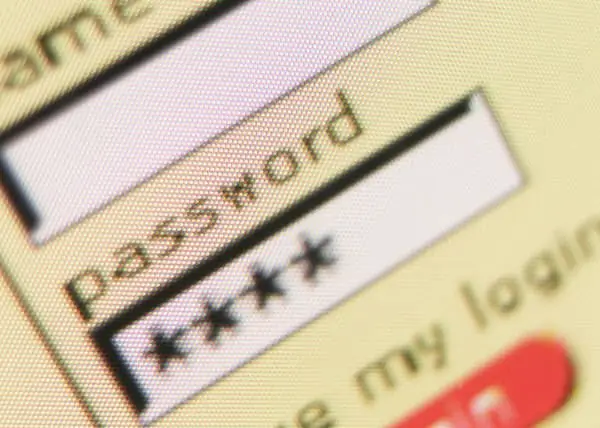
Instructions
Step 1
Answer the security question, which will give you access to the password recovery system. This method of e-mail password recovery is the oldest one used in all mail services. A secret question is asked when registering a mailbox. This question can be either standard, the variants of which are in the drop-down list, for example, "Brand of the first car", "Mother's maiden name" or "Last 5 digits of TIN", or your own, which is created during registration. The password recovery system is activated if the correct answer is written. Choose a security question so that the answer to it is known to as few people as possible (ideally, only to you), in order to avoid hacking your mailbox.
Step 2
Write the address of the additional mailbox. This e-mail address, as well as the security question, is indicated during the e-mail registration process, and upon its completion a special letter is sent to it, which confirms that this mailbox belongs to you and is used for recovery. In case you do not remember the answer to the security question, the recovery system will prompt you to write an additional address, to which an email will be sent with instructions on how to reset and recover a forgotten password.
Step 3
Use a mobile phone linked to your email account. Some services apply email account validation using SMS. If the password for such a mailbox is lost, as a recovery option, the system will prompt you to enter the number of the mobile phone associated with the account (or its last few digits), to which a message with a recovery code will be sent, which gives access to the password reset system. Please note that the phone number must be registered in advance in your email account. Otherwise, this method will not work.






