- Author Lauren Nevill [email protected].
- Public 2023-12-16 18:48.
- Last modified 2025-01-23 15:15.
Today it is difficult to imagine life without e-mail with its unlimited possibilities for communication, exchange of files (photos, documents, video files, etc.). In addition, losing access to a mailbox in a modern system means losing a lot of essential contacts. Therefore, it is very important to be able to quickly recover the password on Mail.
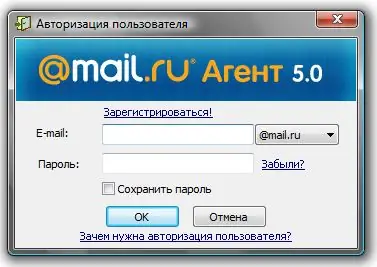
Necessary
The answer to the secret question (specified by you when registering in the system)
Instructions
Step 1
Follow the link to the password recovery pag
Enter your username and click the "Next" button. In the window that opens, enter the answer to the security question you selected when registering your mailbox. Press the Enter button.
Step 2
Enter the new password in the active field that opens, repeat it in the next. In the next line, enter the code from the picture. Press the Enter button. Your new password will be saved in the system.
Step 3
In the window that opens, you will be asked to go through authorization with a new password for your mailbox. Enter your password and click the "Login" button. Now you have gained access to your account and can use your mailbox.






