- Author Lauren Nevill [email protected].
- Public 2023-12-16 18:48.
- Last modified 2025-01-23 15:15.
Forgetting the password to your page or finding that it has been hacked and blocked is a very unpleasant event that can deprive you of the opportunity to communicate with friends and family for a long time. But do not worry - the creators of the site foresaw this situation and created several methods to return the login and password from your page.
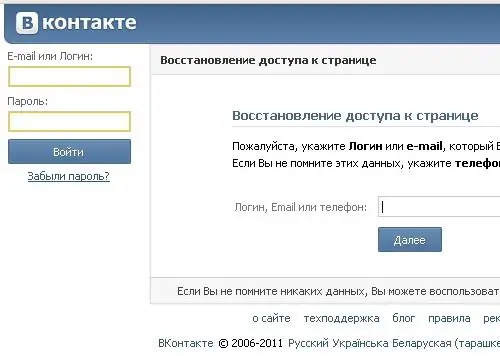
Instructions
Step 1
Go to the main page of the site at vkontakte.ru. On the left, under the "Login" button, there is a link to the form for restoring lost access, which is indicated as "Forgot your password?" - click it.
Step 2
You will be taken to the page for restoring access. Following the instructions provided, enter in the only field your username, email address or your mobile phone number. Click "Next". A message will appear asking if this page is the one you want to restore access to. If so, click the button that says "Yes, this is the page you want." Within a few minutes, an sms-message with a code should come to the phone number attached to your page, the numbers of which must be entered in the input field. After entering, press the button labeled "Change password". You will see two text fields: in one you need to enter a new password, in the other - to duplicate it. After confirmation, an sms-message with new data for entering the site should come to the phone.
Step 3
If you do not remember the data that is necessary to restore access to the page, pay attention to the link at the bottom of the page, which allows you to use the form for restoring access to the page. After you follow this link, you must specify a link to your page on the site in the text box that appears.
Step 4
If you do not know how the link to your personal page looks correctly, you can use the people search, the link to which is at the bottom of the page. By clicking on it, you get access to the standard search on the site. After entering the necessary information in the fields of the search page, you can find your page and, by copying the link to it from the address bar of your browser, return to the access recovery form. After inserting a link to your page into the text box, click the "Next" button.
Step 5
In the form of restoring access to the page that appears, specify all the necessary information and upload the required documents - a scan or photo of an identity document and a photo of you against the background of the page with the form for restoring access. After completing the necessary operations, click the "send an application" button. After that, your application will be sent for review. After a while, required for the verification, a notification will be sent to the mailbox you specified, and you will be able to restore access to your page.






