- Author Lauren Nevill nevill@internetdaybook.com.
- Public 2023-12-16 18:48.
- Last modified 2025-01-23 15:15.
Now the bulletin board on the Internet is a platform for advertising your services and goods. Services that contain a bulletin board are popular with users, because ads appear on the site immediately after publication, relieve users of unnecessary intermediaries, and it is also possible to change the ad.
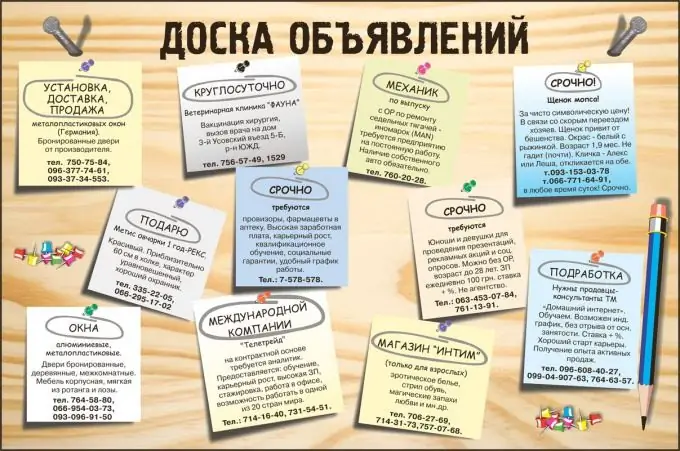
It is necessary
- - a computer with Internet access;
- - browser;
- - skills in working with HTML.
Instructions
Step 1
Download the plugin to create a message board on the website of the Ukrainian developer Ads WordPress (example https://ili.com.ua). This plugin allows you to create an entry without registration, your users fill out the required form fields to post their entry on the bulletin board. These fields will be set as the post_default_template.php template. The plugin has support for captcha, setting tags, downloading files with a size limit, as well as with a limit on file type and number. To install a bulletin board on the site, go to the site and download this plugin https://ili.com.ua/wordpress/ads-wordpress-3x.html. Go to the admin panel of your WordPress site, go to the "Plugins" menu, download the downloaded plugin from your computer and create a message board. Go to the plugin settings to change its name and characteristics. Then click "Save"
Step 2
Download the AdsManager plugin (https://www.joomprod.com/index.php?option=com_docman&task=cat_view&gid=13 …) to place a bulletin board on the site on the CMS Joomla platform. Go to the section extensions / plugin manager / system / support for old extensions. Unpack the downloaded archive to any folder, find the adsmanager_v2.2.2.zip component archive there. Go to the control panel, to the Extensions tab, click the "Install" button, select this file through the "Browse" button. The AdsManager item will be added to the Components menu
Step 3
Go to the setup menu to make a bulletin board. In the "General" tab, define the rights of users to place ads. In the "Contact" tab, select who and how will be shown the contact information that is in the ad. Go to the "Image" tab. Set the size of the thumbnail images. As well as the requirements for images that are uploaded by users. In the "Text" tab, specify the text that will be displayed on the main page of your bulletin board, as well as on a separate page "Terms of Use", which will be created automatically. On the "Terms" tab, define the period for publishing ads, as well as the text of the letter, which the user will be notified of. Save your changes.






