- Author Lauren Nevill [email protected].
- Public 2024-01-16 22:18.
- Last modified 2025-01-23 15:15.
The markup languages HTML, Wiki, and BB-Code have tools for creating tables. This allows you to place information on the comparative characteristics of certain objects, statistical and other data into the documents or messages of the forum.
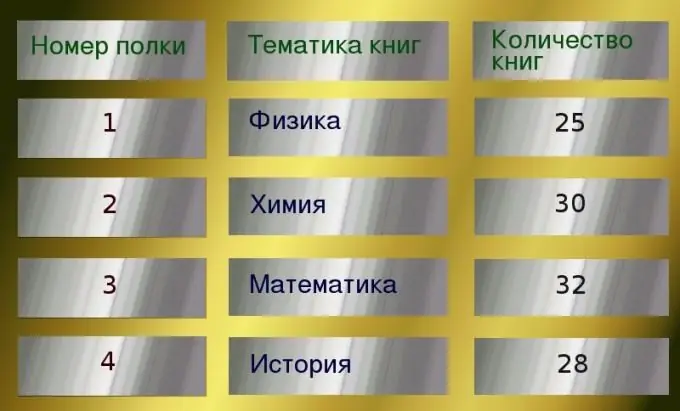
Instructions
Step 1
To create a table in an HTML document, first open it with the tag
| by entering data after it and then placing a closing tag |
eg:
| Premises | Number of sockets |
| Hallway | 1 |
| Bathroom | 0 |
| Kitchen | 2 |
| Room | 3 |
| Balcony | 0 |
Step 2
By adding to the tag
| colspan parameter. So, if you write |
you get a cell with a width of two columns Step 4When composing a forum post that uses BB-Code, use the same tags to create tables, but use square brackets instead of angle brackets. It might look like this: [table] [tr] [td] Room [/td] [td] Number of sockets [/td] [/tr] [tr] [td] Hallway [/td] [td] 1 [/td] [/tr] [tr] [td] Bathroom [/td] [td] 0 [/td] [/tr] [tr] [td] Kitchen [/td] [td] 2 [/td] [/tr] [tr] [td] Room [/td] [td] 3 [/td] [/tr] [tr] [td] Balcony [/td] [td] 0 [/td] [/tr] [/table] This technique does not work in all forums, and not all tags are supported in those that have the corresponding function. Step 5In the Wiki markup language, format tables as shown below: {| | Premises | Number of sockets |- | Hallway |1 |- | Bathroom |0 |- | Kitchen |2 |- | Room |3 |- | Balcony |0 |} Sign | is used here to move to the next cell, and | - is used for line feed. Recommended:How To Insert A Logo Into A Website
As a rule, the logo is placed on sites in the image format, and the specific way to insert it into existing pages depends on their design and the type of layout used. In some cases, you can do without editing the source code at all, in others the visual editor of the control system will help, and in the third, you cannot do without manual editing of the HTML code How To Insert Pdf Into A Website
Viewing documents online solves many issues. You can upload a scanned page containing the information you are interested in, embed text that is difficult to copy from a site or a presentation on a site. This form of presentation will take up little space and will allow you to create slideshows on blogs or websites How To Insert Flash Animation Into A Website
Novice webmasters add various flash elements to promote their sites. However, in order to do this, it is not at all necessary to have any special skills. In this case, a beginner will also be able to cope. Instructions Step 1 It is worth noting that the addition of flash animation will be considered on the example of a site on the Joomla platform How To Insert A Google Map Into A Website
The Google mapping service offers users the ability to host their interactive maps on websites. In this case, you can embed both a simple map and a driving route or local search. Mark your favorite places on maps and post them on personal blogs, or get directions to get to your office quickly and easily How To Insert A Counter Code Into A Website
There are a large number of services that allow you to install the counter on the site. They can be either paid or free. Of the latter, the most popular are Google Analytics, liveinternet.ru and Yandex.Metrica. Instructions Step 1 Thanks to the liveinternet service, you can install visible and invisible counters on your site |

