- Author Lauren Nevill [email protected].
- Public 2023-12-16 18:48.
- Last modified 2025-01-23 15:15.
Today more and more people are looking for work through the Internet. Numerous employment sites offer thousands of vacancies and store as many resumes in their databases. But sooner or later, the search ends, and the time comes to remove the resume from the site. This can be done in a couple of minutes.
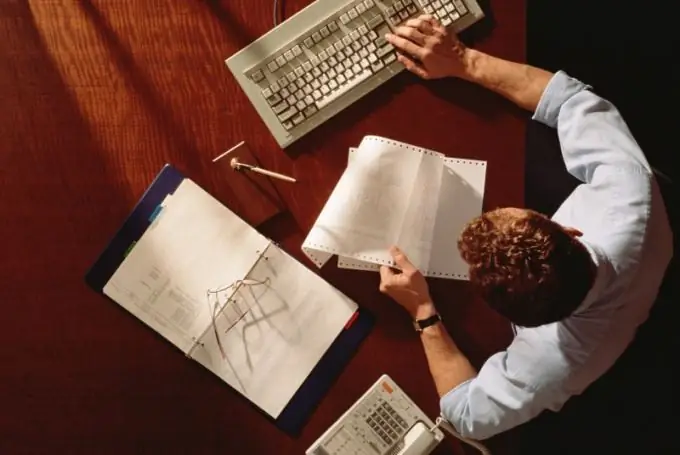
Instructions
Step 1
Go to the site where your resume is posted using your username and password. If you have forgotten your password, use the password recovery procedure.
Step 2
Go to your personal account or personal page.
Step 3
Go to your resume page or to the "Resume Management" section (depending on the site interface).
Step 4
Find the "Remove" link. Sometimes, to complete the process of removing a resume from the site, you must confirm your decision by following the link in an email that will be sent to the postal address specified during registration. As a rule, after deleting your resume, you stop receiving mailings from the site, for example, new vacancies.






