- Author Lauren Nevill nevill@internetdaybook.com.
- Public 2023-12-16 18:48.
- Last modified 2025-01-23 15:15.
Torrent sites designed for disinterested exchange of information operate according to the law of justice: if you download it yourself, help someone else. Stand up for the giveaway if users need the files you have.
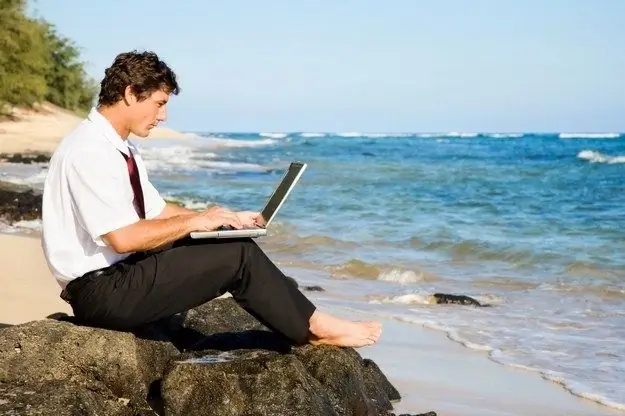
Instructions
Step 1
Torrent trackers operate on a rating system. Every user who downloads information through torrent sites must distribute as much information as they downloaded. In this case, he will have a minimum rating, but access to the site will remain open for him. If you download more than the allowed number, the rating will drop, and the ability to download files will be limited. In order to keep your account active and be able to download even large multimedia files, you need to increase your rating, i.e. distribute the downloaded.
Step 2
After you have finished working with the downloaded file (for example, watched a movie), do not rush to delete it from your computer. Leave some files for distribution. In this case, you will need to save not only the downloaded movie itself, but also the torrent file that gave you access to the download. However, do not distribute a lot of "heavy" information at once - this can significantly reduce the speed of distribution. It is recommended to temporarily stop the current distribution by clicking on the "Stop" button in the Bittorent program. Thus, to restore the distribution, select the line with the name of the distribution in a client that supports torrenting and click the "Resume distribution" button. To connect to the seeds, you do not need to log in to the site itself. The main thing is to make sure that the torrent client is running and you are connected to the Internet.
Step 3
If, for some reason, you have deleted the torrent file connecting your computer to the peer network, you can join the torrenting. Search the forums to find the exact movie (if you are distributing a movie) that is on your computer. At the same time, make sure that its duration, technical characteristics and format correspond to those specified for this distribution, that is, it is completely identical to the distribution you found. Download the torrent file to your computer, then double-click on it. The file is automatically activated and appears in the list of other hands. However, the file transfer itself will only start when another user starts downloading your movie.






