- Author Lauren Nevill nevill@internetdaybook.com.
- Public 2023-12-16 18:48.
- Last modified 2025-01-23 15:15.
Sending an email as an attachment is a simple operation. In some cases, sending the email as an attachment is preferable. For example, a request on letterhead (with the development of the Internet, state and municipal organizations began to actively practice this form of communication) or another official document, which boils down to the meaning of sending a letter.
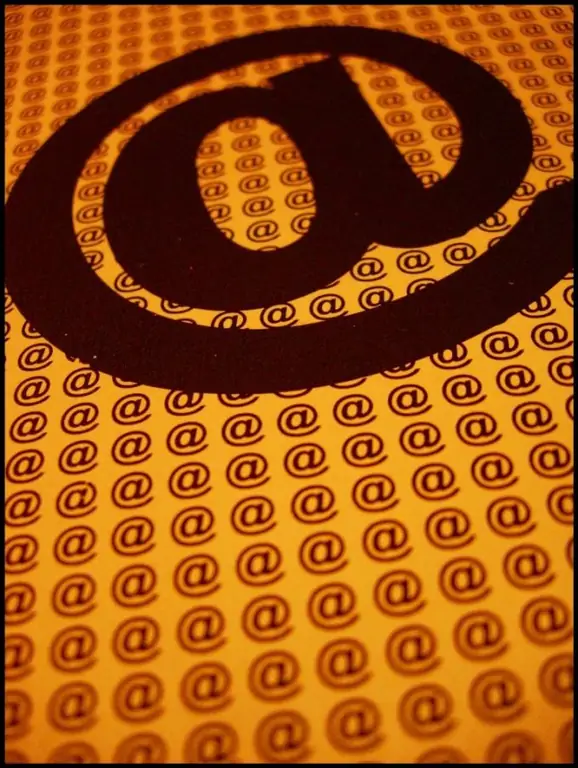
Necessary
- - computer;
- - access to the Internet;
- - mail client or internet browser;
- - your own mail account;
- - recipient's email address.
Instructions
Step 1
Compose the letter in a separate file, save it and close it. Name the file so that the recipient understands what the meaning of your letter is. For example, "information request from such and such organization or from such and such."
Step 2
Open your email account. If the login and password are not saved in the memory of your browser or email program, enter them manually.
Step 3
Set the command to create (write) a letter by clicking on the corresponding link in the mail interface or the button of the mail program.
Step 4
Give the command to attach (insert, attach) a file (in the English version, various derivatives of attach), in the window that opens, use the cursor to specify the path to the file, select it and give the command to attach it to the letter. Wait for the file to download.
Step 5
It is advisable to place a small text in the body of the letter. For example: “Hello! I am sending you such and such a document as an attached file. Best regards, signature."
Step 6
Form the subject of the letter, based on the meaning or the name of the document that you are sending as an attached file, and type this text in the field intended for the subject.
Step 7
Paste the sender's email address into the appropriate field.
Step 8
Check if everyone has inserted what they wanted, and if there are any errors in the subject and text in the body of the email. If everything is in order, by clicking on the corresponding link or button, give the command to send.






