- Author Lauren Nevill [email protected].
- Public 2023-12-16 18:48.
- Last modified 2025-01-23 15:15.
Previously, in order to send letters to many addressees, it was necessary to label each envelope separately. There are other possibilities in email as well. Bulk mailings are needed when sending congratulations, invitations, press releases and as one of the direct marketing methods.
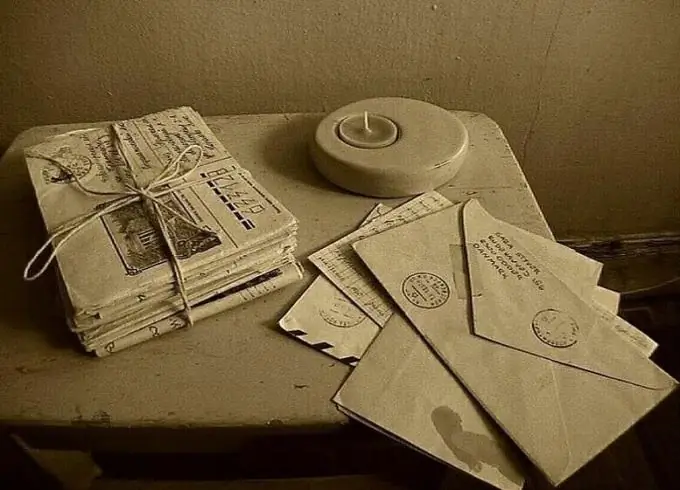
It is necessary
- - a computer;
- - the Internet;
- - access to a mail service or program.
Instructions
Step 1
Go to your mailbox and compose a new letter. Enter the first letter of the address, and you will be presented with a list of recipients whose mailbox names begin with it. Select the desired e-mail from them and click on it with the mouse. The address and a comma after it will appear in the corresponding window. Repeat the data entry for the rest of the recipients in the same way. Add the subject of the message, the body of the letter itself and the necessary attachments. After you finish the registration, click the "submit" button. Your letter will be received by all owners of the listed mailing addresses. True, each of them will know that he is not the only recipient.
Step 2
Take advantage of the possibilities of the address book. Different mail services implement this service in their own way, but according to the same logic. At the end of the "to" line, there is an icon representing an address book. Addresses to which you have already sent messages are automatically added to it. Click on the symbol to open the entire list in front of you. Check the boxes next to those you want to add to the recipients of this letter. Click the Add Selected button. The marked addresses will appear in the "to" line.
Step 3
Enter the required data manually. You will have to do this if you have not sent letters to these addresses before. Separate each of them with a comma and a space. For example: [email protected], postnam @ mail, [email protected].
Step 4
Please note that no more than 25 addresses can fit in the address bar. If you intend to send this message to more people, use the Cc and Bcc fields.
Step 5
Add recipients to the Bcc line if you want other recipients not to know that you are sending this letter not only to them. The dot will appear if you click on the offer "show all fields" or on the corresponding inscription above the line "to whom". This method has a significant drawback: the addressees may not receive your packages. Mail robots fighting spam delete such messages.
Step 6
Go to your mailbox settings and create a letter template with text that you want to send to many recipients. Now manually create a letter for each address, enter the recipient and select a subject. It is enough to enter it once, and then it will appear in the drop-down line. Attach a file, if necessary, and click "send". This method avoids spam filters and gives the impression that you are writing to this particular person. At the same time, it minimizes the amount of manual work.
Step 7
Use special programs for mass mailing of letters. They allow you to send up to several hundred messages per minute and maximally simplify all stages of writing letters. Choose the program that suits you best and download it from one of the thematic sites.






